(last edited on May 23, 2015 at 7:42 pm)
Please note that this version of the Emergent Task Planner has been replaced. Please visit the official ETP Page at https://davidseah.com/pceo/etp for the latest downloads.
As I wrote earlier, I found the new Menu of the Day form to be too cumbersome for my actual daily use. Conceptually, it ties together a lot of important functions, but my main design error was to forget about mindset and context. A good productivity form is one that provides focus and stability for the day as a support tool. If the form makes you think too much, it just isn’t as useful. Adding the weighted value points mixed planning and production together in a way that was not useful during the day.
So here’s a stripped down version that I’m calling an Emergent Task Planner, AKA version 6.1.
I’m not quite sure if it really is the mirror of the Emergent Task Timer, but read on and tell me what you think.
Emergent Task Planning
There are three parts to the form:
- The Schedule Grid on the left side.
- An Important Tasks for the Day at the top right, with room for 9 numbered tasks.
- A Notes Area on the bottom right, for keeping track of what you’re doing as the day goes on.
The part I liked about the earlier MotD form was the Schedule Grid, which allowed me to visualize the day as a series of discrete chunks. This has two advantages for me:
- With the estimated duration for each important task, I can easily fill-in the schedule grid and get a sense if my planning is realistic.
- Because the schedule grid shows times, this provides a means by which I can pace myself for the day. I know how tightly the day is scheduled, so I get a better hour-to-hour sense of how badly I’m slipping during the day.
As a bonus, I can log billable time in the task area, so I don’t need to bust out another sheet for that separately.
Usage: Beginning of the Day
 NOTE: This is a made-up example form, based somewhat on my actual Friday.
NOTE: This is a made-up example form, based somewhat on my actual Friday.
At the beginning of the day, I wrote down a few things I needed to do, estimated some task durations for each task, and took a few notes. I left some unscheduled time at 4PM, because I know that after client meetings I’m usually wiped, and that part of the day would be ad-hoc.
Some details I should point out:
- I used the task numbers to indicate where “planned tasks” fell on the schedule grid (they’re the circled numbers).
- I overlapped two tasks at 1200, the “server backup” and “call to plumber”. I know from experience that server backups invariably have some block of time where you’re just sitting and waiting for something to copy, so I figured I would make a call during that lull. PRACTICAL MULTITASKING? Maybe! :-)
Usage: End of Day
 By the end of the day, I’ve used the notes area extensively. This would have been the piece of paper in front of me, so I keep it handy as scratch pad and task reminder. I made an impromptu checklist on the right-side of the note area, wrote a few phone #s down, doodled, and noted some information I wanted to remember for tomorrow.
By the end of the day, I’ve used the notes area extensively. This would have been the piece of paper in front of me, so I keep it handy as scratch pad and task reminder. I made an impromptu checklist on the right-side of the note area, wrote a few phone #s down, doodled, and noted some information I wanted to remember for tomorrow.
You’ll also see that I ended up adding planning to the 4:00PM section after the client meeting, since I had to do that anyway. I also added two more tasks that I thought I would have wanted to do, but didn’t actually get around to them. When it comes to doing the next day’s form, I’d just copy those items over.
In the Task Area, you can see the actual-versus-estimated time taken for the tasks that got some time. Total hours are summed on the side; I’ve marked item 02 as billable with my B code.
Usage: End of the Week
At the end of the week you end up with a sheet for each day of the week. Unlike the Emergent Task Timer, which is an organic “what’s going on” tool, the Emergent Task Planner is for people who want to get something done in a more time-structured manner. It is basically the Task Progress Tracker with the addition of the Schedule Grid.
I’ve heard of some people using the Task Progress Tracker as a project planning tool. At the beginning of the project, they list out the tasks they want to get done and estimate time, and that sheet itself becomes the task list complete with checkoffs. I can imagine this new form being used in a more day-to-day planned way. One thing you can do is note specific meetings and other daily interuptions, which visually shows when insufficient contiguous time is available to really tackle a task.
Time Boxing
Speaking of the Schedule Grid, I just found out that the idea of working for a fixed period of time without worrying about “finishing” is called time boxing. I stumbled upon this nugget of information when visiting David Cheong’s blog; he writes:
[…] By fixing the amount of time we spend on a given set of tasks, we can focus on doing the things that matter, give us motivation to start, prevent overruns and use our “null” times effectively. In contrast, if we worked on things until completion in one sitting, we’re less likely to start on complex tasks, more likely to overrun on open ended tasks and leaves us with less time and motivation to work on the next set of tasks.
This form might be useful for time boxers; if anyone out there is one, I’d like to hear about how you approach tasks. Check out the article too, there’s a lot of good stuff in there.
If you’re wondering what the A B C D E codes mean, the Menu of the Day article explains it; they stand for increments of time:
- E Tasks — 15 minutes.
- D Tasks — 30 minutes.
- C Tasks — 1 hour.
- B Tasks — 2 hours.
- A Tasks — 4 hours.
Download Emergent Task Planner Printable Forms
NOTE: The old designs have been replaced in 2010 and no longer follow this format. Go to the Emergent Task Planner Official Page. The following 2009 editions are left here for historical interest.
- The Standard Emergent Task Planner for color printers
- Black and White Version for monochrome printers and power users
- The previously purchase-only Preprinted Design!
Or Save Your Expensive Printer Ink
You can now buy high quality offset-printed pads of 75 sheets, using the new blue and orange color scheme, on Amazon.com. And yes, you can take advantage of that Amazon Super Saver Shipping when you buy more than $25 of stuff from them. Check it out! Your purchase helps me spend more time blogging and designing about productivity, and I appreciate it!
Visit The Printable CEO™ Series Page for more downloadable productivity form madness!



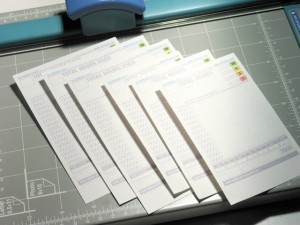

46 Comments
I’m gonna give this a shot, I’ll give my feedback about it as well when I’ve gone through a good amount of use with it.
Oh dave! This looks even more awesome.. and more fitting to what I need… I’ll give it a run and let you know. You are the best.
Awesome job, David… you and I are on a very similar page, it seems – your forms are increasingly developing towards exactly the kind of thing I need to stay consistenyly productive. So, thanks for that.
Two things:
1) I wanted to say that for those of us who are dabbling with the GTD methodolgy, this lends itself as particularly useful daily planner. I’m a student, and I have to be at certain classes and meetings at certain times; in between those, I’m either out and about or I am at home. Using your ETP.1 form, I can fill in my individual schedule for that day, and work out where, physicially, I can go in between the more concrete parts of my schedule. For instance, if I have two hours between classes on Tuesdays and Thursdays, depending on my contextual needs as dictated by the GTD system, I can schedule that time to do specific errands, or I can schedule that time to go to the library and take care of brainstorming / reading tasks there, or, if I’m feeling saucy, I can… take a nap.
For me, GTD only really works if I determine ahead of time that I need to find myself in certain physical contexts at specific times of the day; and, if I’m time blocking, there’s an extra incentive to actually do what needs to be done at those places (for two reasons: by forcing myself to physically be at certain places to do tasks, the mere act of going is akin to filling out that “initialize!” bubble from your destruct-o-matic TPT form; and the cognitive dissonance of NOT doing what I’m supposed to do, even though I’ve already physically treated the tasks as an event by going to a place at a schedule time to complete them, is enough to keep me working).
That was a mouthful.
2) Here’s a design challenge for you, if you’re up to it. May not be too difficult.
As a student, I have a metric assload of due dates I need to juggle. What I’d like to have is a Weekly Deadline Traker that provides a simple overview, for the week, of CONCRETE deadlines (for assignments or projects); but I’d also like to be able to plan more FLEXIBLE tasks and projects I’d like to complete by certain points during the week, taking into account ABOUT how much time one would expect a task / project to take. This wouldn’t be explicit planning, but more, helpful guiding.
Why not use a calendar for this? Because, as demonstrated above, my calendar is reserved for PLACES I need to be at certain times. A Deadline Traker would help me on a more task-oriented level to figure out how I need to schedule my day, while keeping in mind a broader view of what’s going on in the slightly-less immediate future.
I know you have a project tracker of sorts (I forget the name), but it is impractical for me, because I cannot visually guage temporal distance to deadlines, realtive to the current date, as well as to each other.
Anyway, just some stuff to think about. I hope this has been provocative.
Thanks for everything, David, your forms have been very helpful.
Zach
Hi David,
Just wanted to stop by and commend you on a great post. In fact, I like what you’re trying to achieve with the Emergent Task Planner (and the Printable CEO series in general).
Good work and keep it up. I’m keeping an eye on this to see how/where it evolves.
Also, thanks for the link to my Time box article.
dave
Hi David:
I’ve been following the evolution of your planning/productivity tools for some time now. I really like this iteration of the emergent task planner. Just want to thank you for sharing the journey with us.
tim
Great stuff David,
Here’s some feedback after 8 hours of destructive testing :-)
It really helps a lot – I didn’t stray offtrack once the whole working day. In fact it’s so good that I filled out tomorrow’s (meetings, planned tasks…) just before going home and left it on my keyboard so that I can dive straight in tomorrow without distractions.
What I missed is a destructor graphic to pop whenever I complete a task. Instead I put a tick over the top of the task number (and if it’s only partially completed circle round it instead of ticking). That aspect – glancing at it at the end of the day to see how heroic I’ve been – is a really important aspect to me.
I used the top right hand corner of the notes section for a simple to-do list for minor tasks that popped up during the day and could be dealt with before home-time (contra to gtd theory, but it works for me).
I also found I could keep tabs on white-space activities (e.g. learning or investigating as opposed to doing) using the scheduling column.
Theoretically I could have transferred the Important Task bubbles to my TPT at the end of the day but I didn’t get round to it.
Thanks again, Rick
I like it.
Two changes I would make:
Get rid of the lunch boxes – makes the form a bit more flexible, and its easy to schedule in lunch with out being reminded to do it.
Change the whitespace box into a dotted grid, or just dotted lines – you could even make the lines correpsond to the time lines (in 30 min increments).
Hey David,
Another great looking form. I think that I will take this for a spin next week. I agree with Shane about losing the ‘eating’ boxes. My Lunch is never at the same time two days in a row. But it is usually determined early enough in the day that I can plan around it.
We really need to hit the IT Goals again! I thought that I had the basis of a good list, but have lost it due to a major project that I am wrapping up tomorrow (9/22).
I’ll make a variation without the lunch boxes (mmm…lunch boxes!) I really am trying to enforce a regular eating time for myself at home, otherwise I end up eating a weird times and it throws off my day, but for normal people I imagine that’s not an issue.
On the other hand, there’s nothing stopping you from scheduling around it, or noting time shifts. I wonder if just having it there as a reminder is still useful.
Dots in the note area: Yeah, baby! :-)
Dave, once again, you rock. I tried out the Emergent Task Planner and liked it, except that I missed parts of the Emergent Time Tracker (forgive me if I’m bastardizing some of the names). Basically, the I like the full day of dots from the ETT, and although I may want to block off an hour for a task, a la ETP, I also want to track what I’ve been doing all day. I find that this didn’t work so well with the new form – I kept losing track of when I was, so to speak. But I really like the notepad area, and the concept of planning things, like lunch, meeting, etc. What to do? Neither form was quite perfect. I considered sending you an email, asking for a customized form, but quickly shook my head ;)
So, I spent a few hours today creating my own version, inspired by the ETT and ETP. It’s not as pretty, but it’s functional. Along the left side are about 13 columns of ovals, representing 15 minutes each. I have a special column for when I’m doing “organizing/GTD” work. 6 columns for real work. 5 columns for “other” (read dicking around), and 1 column for breaks. Now, I can plan out may day, and keep track of it at the same time. The right-hand side of the page is similar to yours, although I have 1-9 for real tasks and A-E for “other” tasks. No fill-in-the dots on these lines. And a lovely notes section.
Hopefully you don’t mind me riffing off of your inspiration. You truly do make the best forms. And even though this form is just for my personal use, I clearly marked “inspired by…” on it :)
Keep up the good work, I look forward to seeing what else you create in the future!
GTD: Dude, I had the very same desire for aspects of the Emergent Task Timer (no worries on bastardizing the names, I know they’re all terrible :-) I was thinking of back-annotating the ETT with the time blocks in some way. I was talking with Martin, another reader, about the mysterious quality of that time block diagram.
Post a picture of your form variation, and I’ll link to it from the PCEO Series Page so people can check it out :-)
Cool. I’ve posted about my hybrid here. Hope you like it :)
How do you mark on the grid an activity that start, for example, at 10:30 am and has a duration of 2 h?
Of course, it is a B task, but the “B part” on the grid starts at 10:00 am (and not at 10:30 am). Should I divide B columns or mark four C columns?
Sorry if it is naive, but I am trying to adquire the best practice with the template.
Very good work, indeed. Our consulting firm is using your system to track advances in our projects.
Thanks,
Hugo
Hi Hugo!
That’s a good question…one thing I was trying to do with the task grid was to really emphasize that tasks of a certain duration should start at a certain time (I am trying to enforce time awareness). You could mark 4 C columns, or just mark the B column and note the time shift. The grid isn’t intended to be a rigorous schedules, more of an estimator. Feel free to just use 4 C columns and maybe draw a border around them to make one block. The best practice is the one that makes the most sense to you, in this case.
David,
I am most grateful for this tool. I’m freelancing full-time and the project management is kicking my butt. This is a simple way to manage at least my day. Good job.
really liked the id
just shared with few of my friends
In the “Schedule Grid” what are the E,D,C,B,A columns for?
thanks
codecraig: I keep forgetting that this form grew out of an older one: This should explain where it comes from.
that helped :)
one other question, why are there two blocks in the schedule grid which take up 1 full hour?
Hi Dave, I’ve only just started using your ETP and I like it so far! I’ve been searching your site for a 3×5 version of it but couldn’ find it. Is it something you are looking into? If not I’ll might work out my own version.
Keep it up, it’s a big help!
Hi Dave,
Great form, am giving it a go myself. I agree with the other posters about dropping the lunch area and including gridlines in the blank space (will make my handwriting neater and straighter!).
You mentioned you were going to make a variation with these changes implements – any progress on this?
tks
I really love the Emergent Task Planner. My only wish is that it did not have the lunch and dinner boxes (sometimes I want more flexibility in my meal breaks).
Fantastic work! Thanks!
I’d also love a version of the form without the meal boxes. My day usually starts at 7am with lunch at 12, which doesn’t fit on this form.
You have a great idea! I’m definitely going to give this a try. I thought of a plan last PM called DISTRACTIONS TO DO. I have a PDF for your trial run. Please let me know what you think.
http://www.creativecomponent.com/2007/01/19/distractions-to-do/
Today was my first day using it and it’s a scribbled mess of cross-outs and arrows but I think I got about twice as much done today as I normally would have (and that was with spending a good chink of my time reading your site).
Thanks.
I’ve been using your ETP forms this week, and am amazed at how well they work at keeping me occupied at what I ought to be, and helping my focus. Thanks for offering these forms!
The first day, I printed out a full-sized form on A4 paper, but to be honest, the full-sized form is a bit big for my space. I then tried to make an A5-sized but it turns out your forms are protected, preventing me from making a 2-up A5 form. I’m not complaining! However, it would be great if you could provide a half-letter or A5 sized form, simply by reducing it. I suspect others might find it useful as well. :-)
And thanks again.
-Jon
Jon: If you’re printing from Acrobat Reader, you should have the option of scaling the output, or printing more than one page on a piece of paper. You would have to do a bit of trimming, but you should be able to get something down to a size you like. Let me know of that works for ya…there are enough forms now that I have trouble keeping track of them all, much less creating a half dozen sizes for each one :-)
What first drew me to your work was the beautiful forms. Looking through them I never found one that really fit my style of getting things done until today when I came across the Emergent Task Planner. Of all the forms that you have produced this is the form that works for me. I work on many projects and have commitments outside of my work. All the projects and my long range calendar are tracked in many other tools but what I found is that too many times I would get stuck working on a single task that would consume the whole day and I would forget the other big tasks that I should have given some time to.
Thanks for taking the time to create and then distribute your great work freely.
Hi David,
I have tried the PDF version and found it very useful. I travel a lot and still need something like this so I have created an Excel based version that gives the same great planning ability but in a soft copy. I’ll send it along and see how you can improve it.
Great work in the series :)
Dave,
I have been following your PCEO bloggings for some time and your forms are really beautiful. As yet I haven’t yet found one that works for me (its not you ts me!). Looking back again at this ETP it strikes me that this is the closest to what I could really use successfully. I guess I am probably not as busy as you yet and so what I need is really an ETP for a weekly time period. Something that I can start at the beginning of the week and write in weekly goals and then track progress and keep focussed. It doesn;t necessarily have to have the hourly breakdown as in how much time was spent when – just the total time altogether. I don’t care whether I did it at 14.00 on Wednesday for an hour just that how many hours I spent that week.My planning is done on a weekly basis as that is how often I review. A kind of simple all-in-one combo of a couple of your forms is probably what I need. I use my diary for appointments but need something else to keep weekly focus on goals and also to track time – in fact the points system is just a bonus.I keep looking over them all again and again. Have I missed one? Does anyone else work this way? I just used to make my own list in a notepad but after using your task progress tracker a few times I felt the beauty of the form helped me to concentrate on using it and filling it in. Design is important in motivation!! Thanks again for all this cool stuff.
Hi David,
Just chiming in; beautiful. I already do a lot of this in another system, but I really like the idea of bubbling in how much time a project actually took. I note that when I’m done with something, but never write it down to be able to track it over time.
Dave: you just saved my ass.
hey—
it looks like the image above is not the actual form that is linked to at the end of the post. just a heads up!
Isn’t the original form available? I have to admit I liked that one a lot better. Not too fond of the new comments in the tasklist on the tweaked form which is the version linked to in this post.
Jim: There are some small tweaks to the design, but it’s close enough that I didn’t think to reshoot the photo.
Peter: You like your forms more spartan and tight-lipped? :-) It would be an easy change to make…maybe there needs to be a variation in the design that is really terse, but that creates more of a burden on me for maintaining the forms. You could just pretend those comments are from a manager who’s advice you are used to tuning out :-)
Dave: I do realize that you made this to fit your own needs. And thanks for sharing.
There is a few things, I’d probably omit or add to the form – but they’re readily worked-around with a few pencil doodles and strokes (for instance, I divide the note taking space in two or three). But the comments; well, I can strike them out – but that makes it look cluttered and messy. And in my ears.. uhm… eyes, they just sound too patronizing. I’d quit any job if a manager spoke in that fashion to me. I am not a kid…
Well, anyways. Just hoping you might have the old version lying around. But I guess I’ll just have to get busy with the Tipp-Ex :)
Peter: That’s a good observation; I would argue that a manager could deliver those words without them sounding patronizing. It’s all a matter of delivery.
I just poked around the archive and saw the the old version was still online but not linked: the old 2007 version is still there. Enjoy! :-)
Dave: You’re absolutely right. The wordings just reminds me too much of a former employer who indeed meant to be patronizing.
We’re on the same page on the “Get three important things done today, and you’re fine”-management theory, though. I used to jot the three most important tasks down in a Moleskine but your scheme makes it much easier to fit them in with the various other odds and ends that also demand my attention during a work day. And once you learn to realistically assess how much time a task needs it becomes a quite powerful tool.
Thanks a lot for digging out the old form for me. I appreciate that. And I will try not to lose it this time :)
Would you happen to have the link to the last ETP pdf still on the site? (2007 version with the schedule grid on left side and the three task burst, and numbered other tasks)
Shibu: It’s still online at This location
Recently ran across your stuff. I’m very impressed. I’m trying to adapt your CGT for a group I work with. Personal enrichment stuff.
I use an 8 1/2 x 5 1/2 Size planner and I’m looking at your Calendar concept for pages.
With regard to the ETP, How about a different time reference along the side. Week, Month, even year (compact calendar) for longer term planning. You’re almost there with your “guess the Form” from a while back.
Great stuff, Really! inspiring.
DrCory
Wanted to get some help/guidance on the usage and significance of the boxes at the left (a,b,c,d) … is there a guide already on the site? Please provide the link if there is.
FurSid: I just added an explanation…they are basically units of time. E = 15 min, A = 4 hours.
bonjour.
je n’arrive pas a télécharger les documents.
je n’ai aps de mise en page.
pouvez vous m’aider?
merci
Dave: thanks a ton for these forms.
I have used these forms for more than a year now. But I have not used these forms as is – I made a MS word document that reads dates from an excel sheet (using mail merge), and gives you one form for each day with the date and weekday printed on top.
I also added a Week number and current week calendar in small print at the top for my reference … maybe I feel comfortable when I know how close I am to the weekend :)
I fixed the timeline with hours on the right side – I could fit in 7 AM to 10 PM though I rarely use the ends.
The forms also print with rules on the backside of the page. So all he more space for doodling / note-taking during phone calls / mind-mapping / etc.
I have used light gray for all the lines and text so that the printed form is not distracting. One can still ignore the rules and use it as a white paper if you are feeling free-form.
I print a week’s forms every monday morning and put them in a D-ring binder. I retain two weeks of notes in this file and carry it around for reference. During the day, if I happen to print any stuff, that usually goes into the binder as well adjacent to that day’s form. I also have around 5 blank white sheets ready at the end of the binder to the rescue in case I walk into a meeting / presentation where I need to take detailed notes, or there is a need to brainstorm with a mind wide-open.
Older forms get filed in a box file in my cabinet. My box file is now at its full capacity – at around 4 inches – having absorbed an year’s worth of notes. Time to get a new box file for the new year.
I can share the MS Word template and the accompanying excel file with you for sharing with other readers of this blog in case it helps them.
Merry Christmas, Dave!
That’s awesome! I’ve discovery this forms by PLAG, Lori’s blog. I’ll definitely give it a try. thank you so much. Greetings from Brazil.