(last edited on April 2, 2015 at 2:44 pm)
With the new year comes the desire to break-in a new notebook with the fanciest of pens! Well, maybe that’s just me, but here’s three interesting systems that help you be more productive.
- I came across Ryder Carrol’s Bullet Journal note-taking system today, and am very impressed by its process design. Using a notebook with numbered pages for later indexing, each day’s page is a list of tasks, notes, events that are optionally tagged by “signifiers” to indicate their context. The “rapid logging” approach uses a visual code to distinguish between line items. This makes it very fast to scan the list for certain types of information, and it also means that data entry can be very fast without compromising clarity. Page numbers are used to create indexes of related content on master pages; they are constructed as the days accumulate. It’s well-worth checking out…minimum data entry that supports daily review and references over time! The instructional website is also exceptionally well-done: Bullet Journal.
- Another notebook-driven approach that comes to mind is Mark Forster’s AutoFocus Time Management System, which also uses a fast logging approach to note-taking. Like Ryder, Mark has been refining his systems for years. The gist of AutoFocus is bulk-adding all your task items, one item per line, to a page of your notebook, in chunks. After you’re done entering a chunk of tasks, you draw a divider line at the end, which visually indicates the boundary between your just-entered “backlog” tasks and future “active list” tasks. When it comes to determine what to do next, you scan through the backlog and do as many as possible before even looking at the active list, which encourages you to handle first-things first and keep you focused. What I like about the idea of this “backlog” and “active” list demarcation is that it captures to-do items as they occur to you in a space-efficient use of paper. Essentially, you are always looking at the last entries, maintaining an up-to-date task list without having to jump around.
- Not a task system, Sketchnotes is an approach to visual note-taking. It is probably the antithesis of the two text-based systems mentioned above, but I mention it because designer Mike Rohde wrote an excellent reference called The Sketchnote Handbook to describe the juicy details with a remarkably accessible presentation. It’s a clear treatise on how to capture and organize your thoughts effectively using visual design concepts. I particularly like how it emphasizes that you don’t need to be an artist to take lovely visual notes. It’s one of my favorite information design books (here’s my review). If you are not averse to mixing multiple systems in a single notebook, sketchnoting is a nice change of pace.
I like the implementation of Bullet Journal because it uses the linear notebook medium efficiently without compromising ease of organization; the computer nerd in me can’t help but compare it to an efficient tape-based archive file format. AutoFocus, by comparison, reminds me of an efficient batch processing program that handles real-world complications using a Scrum-like approach, but it isn’t designed for information collation. They are high-throughput, high-efficiency approaches to productivity.
For myself, I am more interested in slower processes and fewer to-do items because I like to focus on one thing at a time. Thus, my emphasis is on culling and simplifying my task inputs before I do anything, and I use paper to restrict the scope of what I worry about on any given day. This requires compartmentalization of the task backlog away from the execution of tasks. Currently, I’m storing all of my tasks in the cloud using Trello, using an approach I describe in this blog post. When I use paper, I write down my task list on an index card if it’s small enough, or I bust out a sheet of Emergent Task Planner if I have to be more time-aware from day-to-day. My tool design tends to focus on cross-relating information than efficient processing, because that is the primary bugaboo I face as a freelance work-at-home designer/content creator.

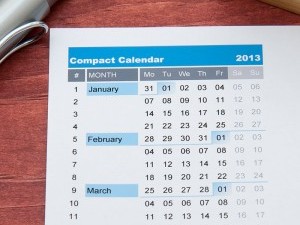

7 Comments
For simplicity sake, let’s assume there are two types of paper people out there:
A third approach is found in Danny Gregory’s The Creative License – http://goo.gl/w24Kem. Danny suggests keeping sketches, notes, to-dos, plans… the the whole kit and caboodle together. Not for efficiency (thought I’m working on that), but for learning and nostalgia. In essence, our life becomes a work of art… for real.
Anyway, for the past few weeks I’ve been working on combines these approaches. I’m only a few weeks in, but this is the first time, in a long time, I’ve have no hankering for Omnifocus, yada yada. The end result is so pleasing – chicken scratch and all – that it encourages you to be better (however you define that) the next day. At least that’s my experience.
Good reviews.
I started using the bullet journal in Sept ’13 and it is working well for me. Ever since I ditched the Franklin Planner years ago in favor of electronic organizers, I have never had as good of system that coexists with electronic ones.
As for Sketchnotes, I got the book after your blog about it and have begun to use it. I like it so far and look forward to getting more experience with it.
I had heard of AutoFocus before and you are reminding me to learn more about it.
Thanks for the great post.
Check out the a wonderful paper planning system called Planner Pads (plannerpads.com) which have used for many years, and the related but under developed Daymap Mac app. It is an compelling sifting mechanism which could certainly be implemented by the newer tools.
That Bullet Journal link really gets around. I’ve already had several people send me a link, and then I see your review!
It is actually the first notebook system I can see actually working, and so I’ll definitely recommend it for that reason. But I’m sticking with Evernote.
Thanks for sharing, I have started with a new notebook for the year and giving it a go.
I am a huge Evernote fan, and still love to use it. The challenge for me has always been a good habit of managing my tasks day after day in ANY electronic tool. For some reason, writing things down makes them ‘real’ for me and I remember them better. Not sure why I can’t type and keep the same type of list in Evernote.. but the paper version seems better for me.
Bullet Journal reminds me of Mighty Notes (http://www.mightynotes.net), at least in the Rapid Logging aspects. Mighty Notes, I think, needs a little more thought in terms of rationalizing its tags structure, i.e., there are different types of tags (ToDo, info, etc.), and you should be able to discern the type of tag by its physical attributes (brackets, parens, and the like).
I am not sure I fully agree with how you categorised the bullet journal approach:
“Thus, my emphasis is on culling and simplifying my task inputs before I do anything, and I use paper to restrict the scope of what I worry about on any given day. This requires compartmentalization of the task backlog away from the execution of tasks. “
My understanding is that a new task is either added to your current week or current month “backlog” page if clearly date-linked; or to a “master task” list otherwise. Its then your job each day (or more often?) to process through those lists and add them to today’s schedule if they are do-able. I’d call this sufficient compartmentalization.