(last edited on February 15, 2023 at 12:26 pm)
Another combined catchup post for the entire weekend! It was a busy and unstructured weekend, and by the end of it I was feeling very burned out on my Groundhog Day Resolution Goals. There are so MANY of them, and they will all take so long! That said, I do feel like I am making pretty good progress, albeit not in a predictable way.
What Got Done
A major accomplishment was getting my YouTube Channel prepared for Live Streaming. I even made an “offline slate” for it, using the 3D features of Photoshop for the first time to render some type against a background…so many cheap Photoshop tricks at work :-)
 I tested it out by doing a surprise Livestream test event for my Patreon patrons, working out a few kinks in the screencasting setup. I had two webcams on the Mac for my face and my desk, and captured at 720p resolution direct to YouTube. I did some actual work, explaining what the project was and what I was doing as I did it, and it struck me later that it was kind of like coworking with virtual people. I really liked it because oftentimes I feel like programming requires me to isolate myself in a box and focus. By being able to talk about what I was doing as I did it, I felt more energized than I had in awhile, as it helps break the monotony of working by myself and helps me practice being focused and succinct. The first livestream session wasn’t particularly succinct I thought, but I felt that I was aware of it in a way that I usually don’t feel when working solo. My friend Angela, a piano teacher, describes how being really ‘present’ with students is a big part of what she does as a teacher, giving them her full undivided attention as they practice. I think that livestreaming may help me learn that skill as well, and my off-the-cuff presentation skills will be sharpened as well! I shared my progress with my friends Sid and Sara later that evening over a surprise dinner invitation.
I tested it out by doing a surprise Livestream test event for my Patreon patrons, working out a few kinks in the screencasting setup. I had two webcams on the Mac for my face and my desk, and captured at 720p resolution direct to YouTube. I did some actual work, explaining what the project was and what I was doing as I did it, and it struck me later that it was kind of like coworking with virtual people. I really liked it because oftentimes I feel like programming requires me to isolate myself in a box and focus. By being able to talk about what I was doing as I did it, I felt more energized than I had in awhile, as it helps break the monotony of working by myself and helps me practice being focused and succinct. The first livestream session wasn’t particularly succinct I thought, but I felt that I was aware of it in a way that I usually don’t feel when working solo. My friend Angela, a piano teacher, describes how being really ‘present’ with students is a big part of what she does as a teacher, giving them her full undivided attention as they practice. I think that livestreaming may help me learn that skill as well, and my off-the-cuff presentation skills will be sharpened as well! I shared my progress with my friends Sid and Sara later that evening over a surprise dinner invitation.
The rest of the evening through Saturday and Sunday was a blur. I did a lot of research on the following topics:
IMPROVING SCREENCAST AUDIO QUALITY
I noted that my livestream test suffered from a lot of desk noise. Every time I used the mouse or typed on the keyboard, a low thudding noise was transmitted through the desk into the recording capsule of the Blue Yeti Large Condenser microphone that I have been trying to use for a couple of years at home. This led to several hours of research and testing.
I have come to have the opinion that although the sound quality and versatility of the Blue Yeti is good, it’s not great for practical recording due to its horrible ergonomics.
- It comes in a nice-looking heavy mount for use on your desk, but it picks up all the desk noise. It is also low, so you have to stoop into it for consistent recording levels. I just don’t like it.
- I tried mounting the Yeti on a microphone boom using Blue’s expensive Radius 2 mount to isolate the noise. This required me to remove the Yeti from its desk stand and screw it into the mount. It is the least versatile shock mount I have ever used, and it is ridiculously large. Not only that, the Blue Yeti is such a heavy microphone that it doesn’t work with the Rode PS1 arm (itself a mediocre piece of engineering, sadly, not up to the task of handling a heavy microphone). This is some terrible mechanical engineering.
So the Blue Yeti has fallen out of favor with me, and I am probably going to keep it as a backup mic. What I’d like to do to improve my recorded voice is try a lavalier (aka lapel) microphone, that I can clip onto my shirt. This should keep sound levels consistent as I move around. There are some nice wireless solutions for several hundred dollars that I don’t want to spend, so I looked at some $20 alternatives that I thought could plug directly into my Macbook Pro. I also looked at some gear I already had that could perhaps be adapted.
 I went through a few iterations of cheap lavalier microphones for use with GoPro action cameras, thinking that if I used a USB MINI-B to USB A adapter I could plug it also directly into the Mac. As far as I could tell, the GoPro cameras all use the USB MINI-B connector, but two separate microphones I bought came with something that was NOT a USB MINI-B connector, but some proprietary connector that looked very similar (photo above; the correct connector is on the bottom). I am thinking that I got unlucky and received two mislabeled microphones that were intended for a proprietary device.
I went through a few iterations of cheap lavalier microphones for use with GoPro action cameras, thinking that if I used a USB MINI-B to USB A adapter I could plug it also directly into the Mac. As far as I could tell, the GoPro cameras all use the USB MINI-B connector, but two separate microphones I bought came with something that was NOT a USB MINI-B connector, but some proprietary connector that looked very similar (photo above; the correct connector is on the bottom). I am thinking that I got unlucky and received two mislabeled microphones that were intended for a proprietary device.
Giving up on cheap GoPro lav mics, I researched whether the Macbook Pro headphone jack worked as a microphone jack as well. After some digging, I found that Apple uses a proprietary connector (one of many standards that all look similar) that nevertheless works on all their devices; ordering a lapel mic for the iPhone or iPad should theoretically work on my 2014 Macbook Pro. That should be arriving on Monday the 21st, so we’ll see!
 An alternate plan is using the “Audio Interface” mode on my Zoom H4N Field Recorder (above), which I can apparently plug directly into my Mac as a fancy microphone. I ordered some adapters to convert the European-style 3/8-inch microphone mount on my Rode PS-1 Microphone Boom Arm to the 1/4-inch style mount on the recorder. They arrived on Sunday evening, and I have the H4N on the boom arm so I can put it conveniently near my mouth. As it is suspended from a point farther away from my hard-thumping fingers, I hope this will reduce noise and still sound really good.
An alternate plan is using the “Audio Interface” mode on my Zoom H4N Field Recorder (above), which I can apparently plug directly into my Mac as a fancy microphone. I ordered some adapters to convert the European-style 3/8-inch microphone mount on my Rode PS-1 Microphone Boom Arm to the 1/4-inch style mount on the recorder. They arrived on Sunday evening, and I have the H4N on the boom arm so I can put it conveniently near my mouth. As it is suspended from a point farther away from my hard-thumping fingers, I hope this will reduce noise and still sound really good.
PATREON IMPROVEMENTS
I spent a lot of time tweaking my Patreon support page as I’ve gotten clearer on my new “mission” of spreading enthusiasm about doing projects and overcoming one’s own mental resistances. The first draft I had written was a lot more reflective than it needed to be, which isn’t surprising because I was still working through my thoughts on the matter. After a few days, the sense of certainty had increased in myself, and I was able to write (I think) a better description.
I also removed the temporary “meta intro video” and substituted the generic “What is Patreon” video until I have the time to shoot a real video. My friend Sid has offered to help, so that would be fun.
Lastly, I adjusted the reward levels, changing the $1 reward from a “silent thank you” tier to “thank you and here are some goodies” tier. I had originally thought that people wouldn’t want to get a ton of updates from me, so the lowest tier would be for showing support but not opting-in to a lot of blather from me. On Saturday, I had the realization that I was probably just turning away people who wouldn’t mind supporting someone for a mere $1 a month, but still wanted to get something for it. I myself support most artists at the $1/month level. I also realized that my “silent support” idea was really just me feeling like no one wanted to hear from me, perhaps a form of “imposter syndrome” combined with “outsider syndrome”. So I swallowed my doubts and decided to assume that if people actually want to give me a dollar, they REALLY WANT the chatter. Otherwise why do it? I can then do my best to be a gracious and generous creator. The idea of having supporter, followers, or (gasp) fans makes me feel that I don’t deserve or warrant such attention. It’s such a weird response, and a self-limiting one, so I have been looking toward Amanda Palmer’s book The Art of Asking as a model for understanding what this role of being an ARTIST or CREATOR that makes things that HAVE MEANING to others. Palmer’s TED talk goes into this a bit, and it reminds me that I’m drawn to have a role like this but I’m terrified that I’ll do it wrong and ultimately not have value at all. An even worse fear is that I’ll be misunderstood in my intentions and motivations. To not try, though, would be a worse fate. Ultimately, it is about connection and creating some kind of synergy. I don’t fully understand it at all, but it’s something I’m really drawn to.
WORDPRESS TRANSITION
I’ve complained about my WordPress installation before, and reader Nick had suggested I look at static site generation as a replacement. My WordPress installation is fairly large and complicated, and manages to keep running. However, it’s no longer very fun to work with because it’s pretty slow and difficult to customize. There are multiple steps to prepare an article, and the constant hassle of worrying about hackers and plugin updates.
I made a big list of features on my current WordPress installation that would have to be present in the new system, and Nick was kind enough to provide some insight. The short answer is that it’s doable! The longer answer is that there are at least a dozen major steps to figure out, each I am guessing would take me about a day to figure out. That’s a lot of work, but the end result would be a system that would be very expressive in terms of layout and flexibility.
The site generator I’ve decided to explore is Metalsmith, which is built around technology I’m currently learning to use for my contract programming work: Javascript and NodeJS. The most popular site generator is Jekyll, which uses a different technology stack built on the Ruby programming language, but I tend to pick tools that work with the way I think. The deciding factor for Metalsmith was actually that it is said to work like the Gulp build tool as opposed to Grunt; I like Gulp’s expressive “configuration as code” philosophy a lot, and I’ve been finding that people who like Gulp tend to be people who have similar programming aesthetics to mine. I like simple concepts that can be combined together easily, with programming interfaces that are self-evident in their use because the underlying model is so clear. Working with such code is a treat.
ORGANIZATION
I spent quite a bit of time organizing my digital project files. With the new Patreon and Screencasting projects, I’ve been losing track of where everything was being stored. I’ve cleaned all that stuff up now so now there is a “DaveSeahOnline” folder broken down by online outlet (e.g. YouTube channel graphics, Patreon graphics, etc).
CAT LITTER
I’m always looking for ways to automate the well-being of my cats, particularly since I am planning on doing more travel. I have automatic feeders and water fountains that work pretty well, but I haven’t found the perfect litterbox solution. The cats like to have a clean box, so I’ve been using a Littermaid Scoopfree self-raking litter box for years. The problem is that the litter (a form of absorbent crystal) is expensive and doesn’t work all that well. I finally bit the bullet and ordered the Litter Robot III Open Air on a 90-day trial.
 It looks like an escape pod from a science fiction movie! The ball holds 9 pounds of clumping litter, and 7-15 minutes after the cat has done its business the entire sphere rotates, sifting the clumps out into the waste drawer at the bottom into a regular garbage bag. A fresh ball every time is the great promise. The entire unit is designed for easy cleaning and maintenance too.
It looks like an escape pod from a science fiction movie! The ball holds 9 pounds of clumping litter, and 7-15 minutes after the cat has done its business the entire sphere rotates, sifting the clumps out into the waste drawer at the bottom into a regular garbage bag. A fresh ball every time is the great promise. The entire unit is designed for easy cleaning and maintenance too.
My friend Stacey, who has a long-haired cat, says it’s amazing. She’s a freelancer like me, and recently she showed me how it worked. After looking over the product, my impression is that the manufacturer is proud of their product and they’ve refined it over the years to make it better. They are quite expensive at nearly $500, but this is an expense that is in the same category as having a dishwasher or air conditioner. The less I have to handle poop and the cleaner the cat box is, the happier my household is. I just set it up in the basement and loaded it with some clumping litter, adding a bit of the old litter from the current auxiliary catbox so it smells familiar. Hopefully the cats will start using it and I’ll be able to keep it. The Litter Robot has a 90-day return policy (I’d have to pay return shipping though).
VIDEO GAMES
I managed to get a bit of Wildstar time in. Currently there is a hoverboard racing event going on, and I’ve been learning to zoom through the courses with my friend Kitsune Hazard, who has been screencasting the races. I made a video of one of my runs today through the snowy zone of Whitevale!
https://www.youtube.com/watch?v=rqze0uT5mgY
I didn’t think I would enjoy the races as much as I thought. They aren’t competitive at all, but you can try to improve your time and boast about it on the forums. You also get special housing decor in the form of towering flames and lightning strikes, which I used to make this weird owl shrine:
 It’s tucked away in the idyllic land of Hayboria, the housing plot that I customize when I need to unwind; it’s my version of gardening!
It’s tucked away in the idyllic land of Hayboria, the housing plot that I customize when I need to unwind; it’s my version of gardening!
Stuff Learned and GHDR Points Earned
As I mentioned at the beginning, I’m feeling burned-out on all this goal stuff, and I wasn’t plan-oriented this weekend at all. I did a lot of stuff, and did write a lot of notes in various Quiver notebooks. I think my resistance to being planful is the actual writing-down of things…I hate writing things twice. As I was already keeping continuity notes in my Quiver notebooks, I didn’t particularly want to write it down AGAIN. I have also noticed that I’ve stopped using Trello since starting to lean more heavily on Quiver. Perhaps if I just have one place to keep my notes in an accessible manner (and Quiver is fulfilling that need very well), then I don’t need to do much additional tracking. I think I will spend Monday’s time thinking about what I truly need for write-once productivity tracking.
As for points, much of my activity was research oriented, which only earns a single point per research instance. So while I researched around 10-12 different topics, that’s only 12 points. I did upload some screencasts, which I would regard as 2 points.
| PTS | DESCRIPTION |
|---|---|
| 12 | Researched 12 topics across many interests |
| 6 | Did two screencast experiments |
| 2 | Posted words on this website! |
So for the two days of SATURDAY 3/19 and SUNDAY 3/20, that averages out to 10 points per day. That isn’t terrible, and it does reflect the “unplanned” nature of the weekend. I’ll just leave it at that and try to spend some time early this week getting refocused. I am really feeling the need for a break though.
About this Article Series
For my 2016 Groundhog Day Resolutions, I'm challenging myself to make something goal-related every day from February 2nd through December 12. All the related posts (and more!) are gathered on the Challenge Page.




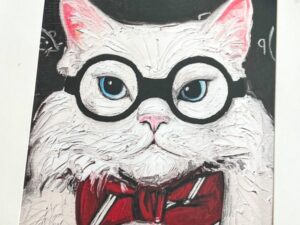

0 Comments