(last edited on April 5, 2019 at 2:26 pm)
 Last winter, buddy Brad was telling me about the wonders of his egg timer tracking method, which used said timer with a to-do list. This memory came back to me lately, as I’ve been feeling “blah” about doing task management. I know generally what I have to do, but am just not feeling like making a plan. I just want to start working on something and see where the time goes. And this is how the Emergent Task Timer was born: half timesheet, half diagnostic tool.
Last winter, buddy Brad was telling me about the wonders of his egg timer tracking method, which used said timer with a to-do list. This memory came back to me lately, as I’ve been feeling “blah” about doing task management. I know generally what I have to do, but am just not feeling like making a plan. I just want to start working on something and see where the time goes. And this is how the Emergent Task Timer was born: half timesheet, half diagnostic tool.
What? Emergent?
 It’s emergent because I have no idea how long these tasks are really going to take, nor am I feeling particularly motivated due to being in the “I don’t want to really think about it” mood. So rather than pre-design the tasks and enter them into something like the Task Progress Tracker, I just do the tasks and see what patterns emerge from the doing. Since most people don’t actually plan out their tasks at the detailed level, the emergent task methodology may be the gateway into using The Printable CEO™ when the important high-level tasks aren’t known ahead of time.
It’s emergent because I have no idea how long these tasks are really going to take, nor am I feeling particularly motivated due to being in the “I don’t want to really think about it” mood. So rather than pre-design the tasks and enter them into something like the Task Progress Tracker, I just do the tasks and see what patterns emerge from the doing. Since most people don’t actually plan out their tasks at the detailed level, the emergent task methodology may be the gateway into using The Printable CEO™ when the important high-level tasks aren’t known ahead of time.
The idea of journaling what you’re doing is a method that I believe is used by productivity coaches; my emergent task timer really is the same idea.
Compared to the Task Tracker, which measures cumulative time in a to-do list form, this Emergent Task Timer is more of a diagnostic timesheet.
Ok, How Do You Use It?
 So what good is the ETT? I am thinking it’s useful in two ways: as a way of finding structure after the fact, and a way to keep focused, by virtue of incorporating Brad’s 15-minute timer into the process.
So what good is the ETT? I am thinking it’s useful in two ways: as a way of finding structure after the fact, and a way to keep focused, by virtue of incorporating Brad’s 15-minute timer into the process.
Here’s the scenario: I’m about to start some work, but am feeling a little vague and unfocused. I do want to work on something, so I start the 15-minute timer. Knowing the timer is counting down, I feel a little more motivating to get moving, so I just start. 15 minutes later, I get beeped by the timer, and then I write down what I was doing, reset the timer, and keep going. If I start a new task, or if it’s a significant sub-task, I make a new entry on the sheet and fill in the appropriate bubbles every time the timer goes off.
This goes on for a few hours (the sheet has 8 hours, broken into 15-minute chunks). By the end of the session, I have a record of what I did, broken down by task. If I was especially foreward looking, I might have even taken notes on what I was doing at a given time.
That’s pretty much it. At the end of the day, you’ll see where your time was spent, captured in a way that is intuitively readable. Where you see the most black, that’s where the most time you spent was. You might be able to see patterns of where you ended up getting caught in email hell, or took an extra long lunch, or where you were getting nothing done because you were ping-ponging between multiple tasks.
The genius of the egg timer is that it paces and reminds us to be mindful of what we’re doing.
Visual Example
 You can also look at this example sheet. This depicts the wide version, but the ideas are the same.
You can also look at this example sheet. This depicts the wide version, but the ideas are the same.
How to Evaluate your Form Results
There’s nothing particularly special about this form, other than it’s designed to be used with an egg timer. If you’re conscientious about using the timer to track what you’re doing, I think the following will happen:
- You’ll develop a better awareness of where time is going, which is an essential step in improving your own productivity.
You’ll see what kinds of tasks you’re doing everyday, and approximately how much time is getting swallowed up by it. You’d be surprised at how much is not essential; you can then consult your Concrete Goals Tracker to see how you’re doing.
You’ll get an idea of how long it takes to do something, and this is invaluable in formation when it comes to giving estimates.
You may develop better pacing, because your 15-minute timer starts to build an anticipation in having something to record. If 15 minutes is too short, just use 30 minutes or an hour.
If you’re interested in tracking this kind of information more formally in a business setting, don’t forget to check out Blue Flavor’s timesheets, which are wonderful. I didn’t put in a lot of the stuff that they have, primarily because I just needed something quick and dirty. In retrospect I could have just used their design, but I felt like tackling the information challenge anew.
Summary
So now I have several documents and forms that are loosely tied together:- The Concrete Goals Tracker: a high-level focusing form to keep you doing stuff that actually advances your business / personal goals.
-
The Task Progress Tracker: a lower-level tool that breaks your goals into discrete tasks, and tracks progress individually on them. Alternatively, it’s a To Do list that emphasizes what you DID, instead of what you DIDN’T.
-
The Menu of the Day: a kind of morning meditation and focusing exercise. There actually isn’t a form for this yet, though I do draw them out when I need focus in the morning.
-
The Emergent Task Timer: This is the new form, which is even lower level than the Task Progress Tracker. It doesn’t plan what you do at all; it just records what you end up doing, and allows you to see the patterns after-the-fact. Still useful. Requires less thinking.
-
The Compact Calendar: A trick that allows you to perceive blocks of time as a more continuous stream of time, thanks to an improved calendar layout.
<
p>There are a few tools I haven’t talked about yet, like the intent/expectation/motivation/result breakdown that you can apply to every task; this is more of a “how to” tool, but it’s an essential element of my “get productive” process. After all, you can’t really be sure you are productive if you don’t know what you’re measuring.
Enjoy!
Download the Emergent Task Timer PDFs
» Download The Emergent Task Timer 8 hours
» PCEO-ETT01-Standard.pdf
» Download The Emergent Task Timer 12 hours
» PCEO-ETT02-StandardWide.pdf
» Download The Emergent Task Timer 12 hours, 5min bubbles
» PCEO-ETT02A-StandardWide.pdf
» Download The Emergent Task Timer 12 hours, laser-friendly
» PCEO-ETT03-PowerUserWideBW.pdf
Or Try the Online Version (Alpha)
 I finally got off my butt and started coding a replacement for the kitchen timer. It’s a software implementation of the Emergent Task Timer:
I finally got off my butt and started coding a replacement for the kitchen timer. It’s a software implementation of the Emergent Task Timer:
ETT Online (Flash Alpha)
Let me know what you think!
» More on The Printable CEO Series


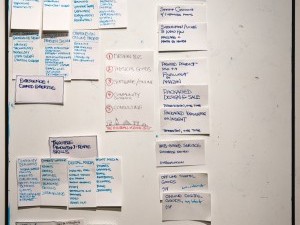

41 Comments
In Mac OS X you can tell the clock to say the time every 15 minutes. Any other hints on software egg timer?
I have never come across a flexible timer that really worked well in this way. It might be a good excuse to learn how to create widgets for OS X and Windows.
At my new job, we need to track our time throughout the day for client billing reasons – I will have to look closer at this to see if it could be helpful.
Thanks!
My preferred “egg timer” application on Windows is TClock Light (GPL; http://homepage1.nifty.com/kazubon/tclocklight/). It allows you to configure multiple timers that you can trigger (and monitor) from the taskbar clock, with various notification options. I’ve been using it with the Task Progress Tracker with good results.
I’ve been using the Task Progress Tracker that way for a couple of months now. Some days I just use it to roughly track what I’m working on (so I can later bill my time to the different projects I’m working on).
Some days, I need the actual motivation of writing down my todo list and timing myself in 15 minute increments. Then I’ll “fill in the blanks” at the end of the day, because even if I’ve been at work for say, eight hours, I always end up with less than 32 filled bubbles on my sheet. I just fill in extra bubbles more or less proportionally (usually with a black pencil instead of cheery colors) until all my missing time has been distributed, and I’ll get a rough estimate of my interruptions/productivity.
Lazlo: thanks for the suggestion. It looks like a nicer timer app, and it’s nice and lean.
Kena: thanks for the feedback! I was thinking that I was sort of recreating the Task Progress Tracker in some respects. I like that idea of filling in the bubbles in black to see the proportional distribution between productive / missing time.
Dave, you have a talent for solving problems in a intuitive graphical format, which as a fellow designer passionate about lifehacks, I can really appreciate.
Keep up the good work, yea? :)
David,
I think your “Download” links are relative urls and since I read your blog from within bloglines, it prepends “http://bloglines.com” to your /pub link and I get a 404 error. The link works from within your website but it fails if it is clicked from within a feedreader. You might want to make it an absolute url.
Thanks for sharing all this creativity. :)
-amar
Alvin: Thanks! I appreciate it, especially from a fellow designer / lifehacker! :-)
Amar: Thanks for the heads-up! I’ll go and check those links. Damn bloglines :-)
Wow. I’ve always enjoyed looking at your forms – the design is so appealing. I tried to use the Printable CEO, but it didn’t suit my working style. I love how you describe the possible use for this form, i.e., don’t know how long something will take, or don’t feel particularly motivated. That spoke to me so well (grad student = everything takes an arbitrary, but non-zero amount of time) that I immediately downloaded your form. I’m going to try it tomorrow. Now, I’m off to check out that software timer mentioned above. Thanks!
Great great great! Using it for my university studies in combination with the TPT.
One adaptation I’ve made is to lightly shade blobs to represent travelling to/from or preparation for something in my day. So for the Meeting in your example the preceeding and following two blobs could be lightly shaded to show a half-hour travel to and from that meeting. Thanks for the PDFs!
This form really seems to strike a chord with the university crowd! GTD, I particularly like your description of everything taking an arbitrrary by non-zero amount of time… that sounds really familiar :-) Daniel, that’s a great idea showing transit time by shading the bubble. Excellent!
Dave, as always, you ROCK! This is so wonderful as I often only get 5-10 min chunks and not the full 15 min. Daniel, I really like your shade transit time idea, though if I get to sit on the train that ends up “semi productive” time (and thus other bubbles) as either sleep or something else. ;)
i recently discovered the task progress tracker and love it – i am going to try out the ett as well. as for a software egg timer, i downloaded several for mac osx from versiontracker, and my favorite is called minuteur. it’s quite functional and has by far the best icon – an egg, sunny-side-up, with semi-transparent egg white. i’m a sucker for a good icon. i have version 4.5.3, but it looks like versiontracker has a newer one now.
Beth: Hey, glad you like the TPT!!! Minuteur gets mentioned a lot…I haven’t actually seen it myself yet, but I’ll have to dust off the mac and see. The sunny-side up egg icon is putting me over the edge…I love great icons AND sunny-side-up eggs, particulary with toast. Mmm. I know what’s for dinner now :-)
I’m sure others have noticed this, but Lifehacker just posted about a Windows app that automate the process a bit!
LH: “TaskBlaze is a small timer that you can use to “clock in” and “clock out” on whatever you’re working on throughout the day. Hit Start to begin a task – like “post to Lifehacker” – and enter categories – like “lifehacker, blogging.” When you’re done, hit the stop button. TaskBlaze automatically exports the task and the amount of time you spent on it to your Microsoft Outlook calendar.”
http://www.lifehacker.com/software/downloads/download-of-the-day-taskblaze-time-tracker-175341.php
for Mac OS X check out a tool called “minuteur”: http://mac.softpedia.com/get/Utilities/Minuteur.shtml
I stumbled on to your site from a reference put up by a post in MLO (My Life Organized) google group. As a MLO-user in implementing GTD, we have long suffered from a lack of scheduling time and make the right choices from a hiearchical list of To-do’s. I have found your TPT sheets to be a perfect complement, and add a extra dimension to work. Projects have now come to life, and action steps not recorded in MLO show up in written form on the TPT sheets as I move along the project. Great vision Dave, I’m your fan! By the way, I located a virtual egg timer program that may be useful to you and your readers. See http://www.sardinesoftware.com/. JD
Jogesh: Thanks for the comment! Sounds like an interesting group, I may have to check it out when I get some time. I’ve been trying to cut down on my online reading :-) I’ll check out the egg timer too.
Hey, this form rocks! The Cranky Product Manager thanks you for letting her see exactly how her day is being frittered away by endless meetings and fire fighting the crisis of the day.
OMG, David, you’ve earned some massively good karma with this one! This printable time tracking sheet has helped me be more productive lately than ever. I love scribbling in each little bubble, esp when its the last bubble I need to nail an ugly job. I think because the more I see myself recording things done, the more I’m inspired to jam as much into a 15 minute block as possible. It’s become fun again, to Get Things Done (GTD). Rather than feel stressed about a huge overwhealming to do list staring back at me… I do a job that needs doing, for at least 15 minutes. Sure enough I start jumping around until I hit a really big important job where I end up working for an hour straight. If I take a break, nap, [insert distraction here], I find it easy to jump back onto the next chore at the next 15 minute reminder. I have a snooze 15 minutes setting on my pocket PC alarm. I also use a $1 store digital timer…. (not as pretty as the Kitchen Aid one that David Seah has, but that was $30 at sears… boooo, hissssss.)
hi david,
love the flash tool – one quick suggetsion would be to increase the number of hours to be 24 – I do end up working more than 12 hours a day, sadly..
keep up the good work! -h
“Top Download – The Emergent Task Timer
Ever wonder where time goes in your day-to-day life, or if find it hard to get work done or even to do any work! The Emergent Task Timer (ETT) by David Seah is an excellent tool that will help you not only find out where your time was spent but also keep you focused…”
Thanks.
Hi,
I love the online ETT and make it my homepage. I moved from Central to Eastern standard time zone. How do I change my ETT online page to reflect this.
Many thanks for a fun and very useful hack.
Hi Sandra! The online ETT uses your computer’s system clock for time, so you probably just need to update your computer’s timezone information, and the rest will follow. Glad it’s working for you! :-)
I’ve begun a months trial to use these regularly to track my time. I have my monthly timesheets due in a weeks time, and I’ve back-filled a weeks-worth already.
To make it easier to use, I’ve printed out six copies (5 working days + extra if you work on weekend), stapled them together, dated them for the week ahead (except for the extra one), and slid them under my keyboard. I have a mechanical pencil resting above my function keys so it’s always quick and easy to grab for filling in the last 15-30 minutes worth of work.
Over time, I hope to eliminate the last minute rush (that usually takes a few hours) to complete my monthly timesheets by spending a few seconds each hour updating my daily sheet.
Good approach. I had reluctance over time management and this would be more how I would like it.
This looks very interesting. Do you happen to have a standalone SWF version so it can be used on linux? I can use the online version but it’d be nice to have standalone.
Thanks!
Hi! Just came across this and am really likeing it. I’m probably not using it correctly, but how can I add lines on the online version to put in more tasks?
David,
well done for creating such a clever programme. I use your CEO timer as a task list for my University exams to make sure I cover all topics evenly, and to help me keep track of chores at the same time.
It is really motivating to have the 15-minute bubbles to get me going, as well as seeing what I have achieved at the end of the day.
It is such a great programme!
Love the printable forms! Any plans on updating them so that the year is no longer 2008? Maybe change it to 20__ so that they don’t have to be updated every year?
Hi David. I love your ETT and i had downloaded a while ago an ETT mac application. I can’t remember from where did I downloaded it… but my hard drive just died without backups and the ETT is one of the first things am missing already. thanks for your reply…and great work that I love and aids my phd in international law (go firgure)
I love this thing, especially the five-minute incements! I personally prefer the paper version, since a lot of my work is done away from the computer. I wish you had one with 24 hours on it, or at least 14, I definitely do more than 12 hours a day…
David, What tool(s) do you use to make the ETT form? I ask because I’d really like a 9 hour form – 8 hours doesn’t cover my working day with a lunch break, but I really prefer the vertical 8h form to the 12h horizontal. I’m not asking you to make a 9h form—I’d be happy to try to mod my own form if you were willing to provide source documents for the PDFs.
I prefer the flash ETT as it offers such wonderful cues. It works particularly well if I remember to fill it out in the morning! I have wondered what it would take to create this as an excel sheet, tho, so I could keep it as my time sheet too. Has anyone created one yet?
I got a lot of use out of this emergent task timer. Thanks.
If you need to track 24 hours in the day, it could be a problem. I created this ultra time tracker http://digipim.com/blog/gtd/digipim-unschedule-lesson-metrics/ for anyone who wants to use it. Definitely inspired by this and the Paper CEO :)
Also it’s 1 week a page too, so you don’t have to re-print it often… (saves on paper) =)
Since most of my time is spent on the computer, I use ManicTime. http://www.manictime.com/ (I use the free version)
Great work! Will there be a new version for 2011?
Moritz: Yep! I just posted it. It’s taking a while to redesign all the forms.
Hi, After trying various timers, I created a simple website that has a timer that sounds every 15m. Posting here in case it is useful to others.
http://timer.bec-systems.com/
Cliff: That’s great! Thanks!