(last edited on April 5, 2019 at 2:31 pm)

 I was at The Museum of Useful Things last week…what a great store! The website doesn’t do the place justice; they carry much more than is shown online! I was excited to see they carried the Ex-cell Noteminder Check Rail, which is used by restaurants to hold orders in the queue.
I was at The Museum of Useful Things last week…what a great store! The website doesn’t do the place justice; they carry much more than is shown online! I was excited to see they carried the Ex-cell Noteminder Check Rail, which is used by restaurants to hold orders in the queue.
I’ve wanted one of these things for years, thinking it would be useful for prioritizing my own tasks. I got the idea by watching a worker at McDonald’s manage a priority queue during a busy lunch period. She put the priority items (for cars) on the left, scanning the tickets constantly to stay on top of what food needed to go in which bag . I was impressed; apparently I am not alone in this observation.
Now that I have my check rail, I need something to put in it! This type of task management has been on my mind a lot since I re-evaluated The Printable CEO™ series and noted that there were two major missing elements:
- Something useful for focusing on a single task
- Something useful for very high level strategic planning
Today I’m addressing the first one. Introducing the Task Order Up!
UPDATE: I changed the name from “Task Order Slip” to “Task Order Up” after reading Damien Tanner’s trackback…much cooler sounding! :-)
The Big Idea
The main idea of the Task Order Up is maintaining context and continuity for a single task. With previous incarnations of The Printable CEO&trade, the various forms addressed groups of tasks, and are therefore more usfeul as “big picture” tools. The closest tool is probably The Task Progress Tracker, which was designed for managing tasks like a To Do list with finer-grained progress measurement. The Task Order Up ticket is similar in that it is also a form of To-Do list, but it ideally focuses only on one thing at time. One task, one ticket.
One of the original inspirations is my belief that, in a trusting work environment, all an employee needs to know are the following two things:
- What I am supposed to do?
- When is it due?
The manager / producer needs to know:
- What the employee is doing?
- How long did it take to finish?
- Is the employee being effectively utilized?
From the employee’s perspective, the tangible work ticket allows them to manage their own tasks. It ameliorates the distractions that occur in a busy workplace too, since the work ticket becomes a visual anchor. Where was I? Oh, the ticket is right here in front of me. Once the task is complete, the ticket is also useful to review what happened that day, which makes filling out the weekly timesheet a little less onerous.
From the manager’s perspective, being able to see what’s on an employee’s plate at any time without having to explicitly ask helps you from becoming needlessly annoying. The work ticket is a minature contract between you and the employee, outlining the essentials of what needs to be done by when. By observing the state of the check rail, one can get a quick picture of how loaded someone is at any given time.
While comparing our hip New Media lifestyle to short-order cooking may seem unglamourous…have you seen how productive those places can be? It’s amazing. The really good places don’t even need a check rail, but in fast food environments these things help maintain context and continuity. That helps with focus. I’m also thinking that having these slips of paper may help disambiguate the process of communicating what tasks are actually “on-deck” at any given time; that’s always a challenge in a small business environment.
The Setup
 Here’s a more illustrative view of the check rail w/ three task slips. The idea is that you mount the rail near your primary work area and keep a bunch of these “current task” slips on them. Maybe at your workplace you use it to jot down quick tasks and hand them off to other people; I’m still working out the logistics.
Here’s a more illustrative view of the check rail w/ three task slips. The idea is that you mount the rail near your primary work area and keep a bunch of these “current task” slips on them. Maybe at your workplace you use it to jot down quick tasks and hand them off to other people; I’m still working out the logistics.
The photo here is a temporary setup rigged for the purposes of this blog post, but I am planning on building some kind of holder out of 2x4s over my monitor.
Features
 The form is split into 4 visible sections. Note the header at the top is designed to disappear under the check rail’s gripping mechanism.
The form is split into 4 visible sections. Note the header at the top is designed to disappear under the check rail’s gripping mechanism.
- Task Description — What you are planning to do in terms of producing a tangible result. Tasks that don’t produce tangible results are not really to-do items.
Date / Due By — The optional due-date of the task. There is also a visible weekly calendar so you can make a mark when it’s due. The theory behind the calendar is that this allows you to visually sort dates instead of doing comparisons in your head. You can mark something due as either in the AM or the PM by filling in the box or putting an X in it.
Procedure List — Write down the things you need to do to complete the task. Use the bubbles on the side to track the amount of time you spend on the various subtasks if you like; they are supposed to be 15-minute bubbles. I find that visually this isn’t quite working well, so this part of the form is still not quite ready. The original idea was that I’d write the procedure down like a receipe so I wouldn’t have to think so much as I work, but that’s a topic for another post. There are small tick marks to align subtasks on the left. The tick marks on the right are for putting Concrete Goal Tracker points; for example, if one of your subtasks produces a result that is CGT-worthy, you might write “+2” in that column.
Hours & Points — After the task is complete, finalize the task by filling in the amount of time you took. Also, sum up any Concrete Goals Tracker points that were earned; you can use the ticket to later fill in your weekly timesheet or whatever. Finally, there’s space for a job code, if you’re in an environment that uses them. Otherwise, you can just write down the name of the project or other note in the space.
Concluding Thoughts
I’m still working on this form, as there are two significant drawbacks:
- It’s hard to sum-up the hours from the bubbles in the left column — They are supposed to be 15-minute intervals, but I think they tend to read as hours. If you don’t fill them continuously, then you can’t just count big groups for hours.
-
The “best” way to fill-in the To Do list portion is not clear — If you use the bubbles as an estimate of time per item, then you have to skip lines or draw arrows to connect a set of bubbles to a particular line item. That would be similar to using the form as an emergent time tracker, but the results are visually cluttered.
-
The horizontal format of the Emergent Task Timer and Task Progress Tracker is more suitable for this, so I have some ideas on how to bring that back in while maintaining the vertical format. In the meantime, you might just treat this as a fancy todo list and see what uses emerge over the next few days.
-
This is potentially a very wasteful paper process. I personally like making forms so it’s fun, but ultimately this should be a software-based system. I have most of the essential design concepts finalized now through previous iterations of The Printable CEO™; it’s time to put some of my Actionscript experience to work.
<
p>BTW, if you’re grouchy about not having a check rail, just use a big clip like this!
Download The 2010 Printable Task Order Up Forms
This year’s updates make some cosmetic changes to the typography, including darkening some of the background tints which were printing too lightly.
Standard Format
- Download Task Order Up 3UP on 8.5×11 paper, 3 per page
3×5 Index Card Format
- Download Task Order Up Index Card, single 3″x5″ document
- Download Task Order Up Index Card, AVERY-compatible (3 per page)
- Download Task Order Up Index Card, 4 per page (for custom cutting)
4×6 Recipe Card Format
- Download Task Order Up Recipe Card, single 4″x6″ document
» More on The Printable CEO Series


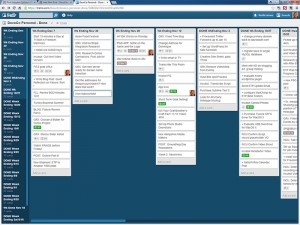
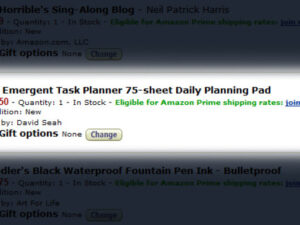


29 Comments
YOU ROCK. Dave, I cannot stress how much this fits what i’ve been wanting to do for years. I had completely forgotten about the check rail! :)
Thanks PSG! I just realized that there’s a few additional things I can do to make the layout clearer, but the ambiguity might lead to interesting discoveries…going to try this as-is for the next few days.
This is brilliant! Any chance of a version that will fit on a 3×5 Card so I can throw these into a hipster pda?
Hahah. Dave. Awesome.
It would be cool to see a pocketsize version but if you fold the paper in half and then it’s even smaller then a 3×5 card. Excellent job yet again David!
Hm, 3×5 version would be cool. I’ll look into that this weekend while I’m doing some tweaks.
Hey Damien, “Task Order Up!” is a WAY better name than “Task Order Slip”. I’m changing it!!! :-) Thanks!
That would be great Dave. Thanks.
Now, I just need to call the Museum to see if they will send me the cool check rail like you have as they do not offer it on thier web site.
Patrick: Just go to a restaurant supply place, or order one online from one of the many places. If you’re really friendly with the owner of a restaurant, ask them where they got their rail (there’s lots of different ones) and see if they will order you one.
Dave – you are BRILLIANT! Thanks!!!
That’s great! You’ve wanted one for a while! Maybe you should also try out one of those hanging circular ones that you often see at diners. :)
Dave, I’ve messed around with your task order up on paper, and it could become quite useful as a photographer’s tool to keep track of data on cards, especially after a long shoot. Would it be possible to get a version without labels, so I could add in separate designations?
Kevin: hey, that’s a cool idea! If you send me a pic of a marked-up version of the card as you envision it being used (just cross out stuff), I’ll see what I can do.
I was curious what you use to print your forms on. I’ve printed the PDFs on my laser printer and for some reason they don’t look as sharp as what’s in your photos. Any thoughts?
Joel: I was just talking to someone yesterday about this…I print out my forms on a color inkjet printer, which is capable of rendering gray tones much more subtly than a laser printer. What I need to do is make pure black-and-white versions of the forms for people with laser printers. It’s possible to create really great laserprinter friendly output, but one has to design with this in mind from from the outset.
Thanks, Dave! Used these cards in 2006.
Do you have time to update the Task Order Up sheets to 2007? An editable version would also be nice…
David, can you please explain something really really simple to me? cause I’m a ninny? I’ve wondered this for years.
How does the check rail hold up paper?
Its not magnetic, obviously…. there’s no clamp….. Hows it work???????
handsomemgee@yahoo.com
In UK these are called Order Grabbers.
Best deal I’ve found is at barmans.co.uk
http://www.barmans.co.uk/products/search.asp?searchField=order+grabber&I1;.x=0&I1;.y=0
I recently found the printable ceo, and I belive that it will help me start my own freelance web design business. Thanks alot for this and just wanted to wish you more sucess in the future.
Just one more thing. the link (3×5” card format, 4 per sheet)for what ever reason dosn’t take me to the PDF of that document.
Thanks
Jared Penner
handsomemcgee: The front contains a bunch of marbles inside that press against the back of the rail. They press because they are on a slope. This is enough pressure to hold the piece of paper in place and roll them around. It’s pretty ingenious.
Jared: I fixed the links…that one never got updated. Good luck with your web design business!
I found the printable CEO a while ago but didn’t have the motivation to implement using these super-handy forms until now – I’m building a grad-school graphic design portfolio from scratch & need an efficient way to track & complete my projects! I very much like this form, but it is still for 2007 – any way I could get either something customizable, or, and this is probably the most helpful while being proprietorially safe, one with the date left blank?
Thanks so much for offering these for free – it does my brain, heart, and ocd so much good!
I like these cards. They help me jump right into the task without having to reorient to the new task.
I prefer to use a desktop organizer version of the rails. Levenger.com has a few options. They’re more expensive than the rails because they are wood. Here’s a link to one of the deskboard versions.
http://www.levenger.com/PAGETEMPLATES/PRODUCT/Product.asp?Params=Category=13-90|Level=2-3|pageid=6351
David, I employed this at my previous work for print orders. When a patron would come into my office and need prints made, I would give them this ticket to fill out with the description of what they needed, then we discussed a viable delivery date, and I stuck it up in my “check rail” I found online for $15 and that helped me keep them in order, and also in front of me so I always knew what I needed to be doing. After I was finished, I would copy their order card and keep one on file and return their order card w/ their completed order (in their handwriting) so there was never any discrepancies! LOVED IT. Thanks for this, I’m a big fan!
Great site and some great tools; wish more of these had printable versions on Amazon ; )
Say, none of the PDF links feature the updated layouts (with horizontal bubbles) shown just under “The Setup.” Where can we grab those from?
It sounds like I need to resurrect these cards. Some of them I stopped updating because I wasn’t sure anyone was using them, but I love the idea of customizing them to particular needs like @Nicholas@ did for his print shop. Totally awesome.
Wulf: Not all the forms were updated because no one said they used them, so I just winged it. I’ll have to figure out another way of keeping the designs fresh.
Please do the update, would be much appreciated. Currently i’m using the ETP for my day-job and custom printed index cards on a kanban board for several SCRUM-Projects ;-)
Dave, I’m using them!!! Sure would like to have a 2011 or even a pdf where I could update them from year to year and quit bugging you. Love what you are doing.
Great idea. I just got a check rail from a local restaurant supply house – $20 for a 48 inch one. And I screwed it to the back of my white board (it has a wood-like frame) which was only $50 at Staples for a 3×4 foot one. Pictures here: http://www.stuffilovehate.info/?p=47
gee, don’t suppose you’re working on an APP??? i apologize in advance if i’m the 394th person to ask, but…
love your stuff & your blog. keep it going and get well soon,
Sara
I’d love to see a fillable PDF of these – I have several daily projects that have many steps (lucky me!), and it would be nice to type in the standard steps before I print. Thanks David!!