(last edited on February 15, 2023 at 12:26 pm)
Over the past couple of days I’ve had report of problems with comment subscription:
Could not manage subscribed comments; the subscription management page displayed code instead of an actual user interface.
Garbled notification emails with lots of extra junk in them were being sent, which not only made them look terrible but did not provide clickable links for subscription management.
I think I have fixed these two problems, which were caused by the most versions of the Subscribe to Comments Reloaded (StCR) plugin. If you are still experiencing problems or want to be unsubscribed manually, please contact me privately and I’ll take care of it. Sorry for all the trouble!
For those looking for information about how I resolved the problem itself, continue reading
Source of Problems in Subscribe to Comments Reloaded
According to the Subscribe to Comments Reloaded changelog, January 2016 introduced improvements for better HTML email as well as updates to its core code. For my website, this has had several ramifications:
The new Rich Text Editor, which makes writing HTML-formatted notices possible, requires an update from your old messages if you included any HTML in it. You’ll have to make sure they’re not screwed up with “double http://” references and other malformed code. The update does not do this at all, or it screws up…I’m not sure which.
For blogs that use text filtering plugins like Markdown, the StCR management page bypasses the normal flow of text processing. In my case, I am using the no-longer-maintained PHP Markdown Extra plugin so I can write all most posts in Markdown and still have access to the Visual Editor when needed, and it is a conflict with this plugin that causes the “code appears on management page and I can’t click anything” problem. I wrote up the issue and my workaround on GitHub if anyone is interested in the technical details.
This is yet another sign that I have to update my creaking server architecture to something a little newer, but I have to first move a dozen sites belonging to friends of mine to another host so I can have one server dedicated to davidseah.com, and cheaper servers dedicated to other projects. I have done this migration four or five times now, and it takes days and days. Perhaps it’s something I will address in March.

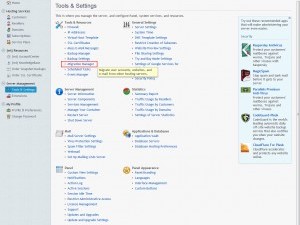


6 Comments
Since you’re already writing all your posts in Markdown, perhaps consider moving to a static site generator and moving your comments to Disqus. It’ll solve a lot of these sorts of problems and free up server resources quite a bit.
Nick: Oh, I didn’t know I could migrate existing comments to Disqus. That might be worthwhile. Static site generation is an interesting idea…it would be cool to roll-up a Git-based workflow but I’d have to find replacements for media management I think. Also, I rather like the page builder tools that my theme (Dante) comes with. Is there a good example of a badass site generator workflow you can point me to?
Most of the workflows I’m familiar with are based around Markdown and Git. After you’ve setup your templates, and site variables then adding new content is very easy. Writing a new markdown document, place it into the appropriate folder, adding any media to the appropriate media folder, building the site, and then pushing it live to the server. This eliminates the need for any caching on the server since you build once and then serve. Building can be done on your local machine, or it can be pushed out to a cloud build server like Travis or Circle.
Looking at https://davidseah.com/colophon I can see that most of this tech is also provided by various static site generators, and some of it such as your Lazy Image Load can be ported to a static site generator plugin.
However, the Dante WordPress theme is quite powerful and finding a theme for an static site generator might not be easy.
On the other hand using a static site generator allows you more flexibility in page layouts since you can fine-tune specific templates for specific pages… and can even build entirely new layouts on a whim, drop them into the appropriate folder and rebuild the site, and bam – you have a new page-specific design easy as that. With a theme like Dante, you are constrained to using their system, however good that system might be. Using an SSG you are free to use ANY tool that renders valid HTML/CSS – Photoshop, Hype (http://tumult.com/hype) – Unity… etc.
PS – I didn’t receive an email update for your reply, even though I think I am subscribed to this thread. I’ve added the RSS feed for the comments on this post to my reader just in case.
Sorry if this is a double comment, something happened and I’m not sure if my first comment was posted correctly.
Migrating WP comments to Disqus isn’t difficult but it’s definitely time-consuming!
I don’t have a specific workflow to point to at the moment. Most of the workflows I’m familiar with are based around Markdown and Git. After you’ve setup your templates, and site variables then adding new content is very easy. Writing a new markdown document, place it into the appropriate folder, adding any media to the appropriate media folder, building the site, and then pushing it live to the server. This eliminates the need for any caching on the server since you build once and then serve. Building can be done on your local machine, or it can be pushed out to a cloud build server like Travis or Circle.
Looking at https://davidseah.com/colophon I can see that most of this tech is also provided by various static site generators, and some of it such as your Lazy Image Load can be ported to a static site generator plugin.
However, the Dante WordPress theme is quite powerful and finding a theme for an static site generator might not be easy. WordPress has the advantage in this area.
On the other hand using a static site generator allows you more flexibility in page layouts since you can fine-tune specific templates for specific pages… and can even build entirely new layouts on a whim, drop them into the appropriate folder and rebuild the site, and bam – you have a new page-specific design easy as that. With a theme like Dante, you are constrained to using their system, however good that system might be. Using an SSG you are free to use ANY tool that renders valid HTML/CSS – e.g. Photoshop, Tumult Hype or Unity… since an SSG builds static HTML/CSS the input can be also be HTML/CSS and not just Markdown.
Dave, I replied with a lengthy comment but something happened and now I’m thinking my comment may have ended up in the spam. Sorry about that.
Hey Nick! Sorry to hear that your lengthy comment was lost! Since you have an approved comment in the system, your comments should be auto-approved at this point, but I don’t know if the comment system is 100% reliable. I’ve lost enough lengthy posts myself in the WP editor to really hate using it.
On the bright side, your earlier comment inspired me to start looking into site generators! I think you’re the second person to suggest it, so that got me thinking about it. WordPress has gotten very slow for me, and doesn’t keep up with the speed of my editing process…it hasn’t for years, actually. Right now I’m working through a preflight checklist to see what I would need from a site generator:
I’m starting to work through the list while looking for a site generator that might be customized to meet my picky technical needs. I probably need to look for examples of larger media outlets using site generators. In the meantime, I’ve decided that I might as well upgrade my server so the existing workflow works a little faster.