(last edited on February 15, 2023 at 12:26 pm)
A belated holiday greeting! I had a pretty good Christmas with family and friends, and in the days between now and the New Year I’ve got quite a few calendar updates to get out of the way, most notably the Compact Calendar, the Word Counting Calendar, and the ETP Almanac. These are all fairly involved updates that I try to get out of the way earlier in the year…oh well! I’ve let quite a lot of the stationery side of Dave Seah Enterprises coast this year because of the contract work, but I think 2016 I will have to make that more the focus.
Anyway, these updates are coming this week. I’m going to make some guesses as to “how much time” each will take:
Compact Calendar – Basically just updating the year in the Excel file and double-checking that my automatic holiday calculations work. That’s about 30 minutes. The time-consuming part is creating the PDF, which involves printing the Excel file as PDF, cleaning up all the awful output and repositioning it on a new document. Then, updating the package text and zip file, uploading, and changing any text. It’s about a 2-3 hours job there, I’m thinking, so I’m estimating 3 hours for the whole update.
Word Counting Calendar – This is a more involved update because I have to individually layout each month and calculate total words per week for every week of the year. I have a shell template that has the basic graphics elements in it, but it’s still fairly time consuming. Each year a handful of people download them for $7. It’s probably a solid 4-6 hours to do the update. Perhaps this year I’ll make it donationware and see if anything changes.
Emergent Task Planner Almanac – This is a major update that involves creating an XML file with all the holiday and dates, then customizing 365 pages twice. Mentally, it feels like a week of work, but it probably is more like 8 hours spread over two days. Last year I took steps to automate the process a little more.
I guess I should feel grateful that I have these tools at all and some income comes from them. For 2016 maybe I should think of some ways to make the update itself more fun instead of tedious. I’ll probably feel better once I get them put out there, of course!
UPDATES
For an example of how estimates and actual time doesn’t stack up, here’s the actual times!
Compact Calendar – I estimated 2-3 hours. Actual time 2.75 hours:
- 1.25 hours for finding the old Excel files, renaming them, making updates to the years, deciding to get rid of the Sunday-Friday version, add no-holiday worksheets, print and edit PDFs to size for A4 and Letter papers
- 1.00 hours to print a sample, photograph and process, import images and create zip files, update main listing.
- 0.25 hours to make a really brief post and upload it.
- 0.25 hours to post links to Twitter, Facebook, check zip archive integrity.
Emergent Task Planner Almanac – I estimated 8 hours. Actual time 5.5 hours.
- 1.00 hours to reread the notes from last year and produce the first major file using XML workflow
- 0.75 hours to generate remaining 7 major variants (had to also correct mistake)
- 0.25 hours to create blank PDFs from 8 major variants (16 totals)
- 0.25 hours to create updated e-shop graphics for Shopify and Gumroad from templates
- 0.50 hours to update product listings on all shops, quick testing of links
- 0.75 hours to update ETP Page links
- 2.00 hours to write blog post, prepare accompanying images
Word Counting Calendar – I estimated 4-6 hours. It took 6.25 hours of focused work in several sessions over 10 hours.
- 0.75 hours to find and update documentation to remember how I did it, update week count spreadsheet
- 1.25 hours to update all word counts for January, based on spreadsheet, and double-check
- 2.00 hours to do the same for February through December
- 1.00 hours to update all the prompt text, then export PDF
- 0.50 hours to proof calendar from hardcopy
- 0.75 hours to add to shopify store, gumroad, tweet and facebook, and write blog post

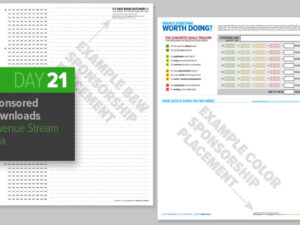



3 Comments
Thank you for all the effort you put into these–and for the insight into how long each takes you. I am working VERY hard at getting better with my time estimates, because I realized after a very expensive (to me, not the client, alas) job this summer that I absolutely have to improve at it. Can’t wait for the Compact Calendar so I can paste it into my daily notebook!
Hi David
I use your ETP to reset my focus in my fractured life for some time and I have evolved a way of using it. I find myself putting the top 3 items as my target tasks, and the bottom three tasks being allocated to :
‘TimeWaste’ – things that I allocate as wasteful time such as facebook or being distracted by the news feed (or web-comics, very wasteful in my looking at webcomics) ‘Household’ – for those moments when you are distracted or needing to walk the dog, hang out washing or help my housemate deal with errant children. ‘TimeVest’ – which is the opposite of TimeWaste – a practice of recovering from an unfocussed life and re-centreing – things like the Gym, meditation, networking calls to friends on business etc.,
Breaking down the non-target jobs into those maintenance jobs makes the day accounting more realistic for me, but I find that those tasks still outweigh the needful productive tasks that are at the top of the page.
Anyhow, I thought you might like to hear how I have modified my use of your ETP page.
Regards
Thomas
Yes, thank you for continuing to offer these productivity tools! It’s an ongoing process for me, too. Love the tools, love the sense of community here. Happy holidays!