(last edited on May 23, 2015 at 7:45 pm)
 I’ve been preoccupied lately with process, having recognized it as the foundation for successful business practice. In the past, I have tended to think about the creation of new ideas and objects as the way to be successful, but it’s process that consistently brings home the bacon.
I’ve been preoccupied lately with process, having recognized it as the foundation for successful business practice. In the past, I have tended to think about the creation of new ideas and objects as the way to be successful, but it’s process that consistently brings home the bacon.
For my next stage of daily tracking, I want to encourage the following activities:
- Make Production Predictable — I tend to stay up way too late, and the reason is that I tend to start late in the day. And the reason I start late in the day is because I really don’t know how long something will take. I think just waking up at the same time every day might good side benefits for myself.
- Packaging Process — To know how long something takes, I need to be actively packaging what I know how to do into repeatable steps. I already know how to do things, but I think packaging the steps will help shift the cognitive burden from remembering/motivating to just doing. I’m talking about creating processes for myself that are automatic.
- Quantizing Tasks into Schedulable Chunks — The side benefit of packaging process is that I should be able to predict how long something takes.
- Focus on Billable, Promotional, and Process-Building Activities — The original Concrete Goals Tracker form focused on the first two. Because I’m thinking more of process, I need to expand the goal list.
 The result is the new-and-improved Menu of the Day, which I’m trying out as my daily focusing tool.
The result is the new-and-improved Menu of the Day, which I’m trying out as my daily focusing tool.
- managing billable work from multiple projects
- managing personal projects
- developing the habit of working within a regular schedule
- maintaining a realistic sense of how long things take, and should take.
- building new processes and following them.
There are several new ideas in this form, which is sort of a successor to the original Printable CEO™ Concrete Goals Tracker in terms of tracking and incentivizing your behavior. For people who have a more reactive day, this form probably isn’t for you; you can stick with the Emergent Task Timer.
Part I: The Task List
 You might recognize this as a modified version of the Task Progress Tracker. What’s new are the A, B, C, D, and E markers in the bubbles. The maximum task length is still 4 hours, but we’re now paying attention to five classes of activity:
You might recognize this as a modified version of the Task Progress Tracker. What’s new are the A, B, C, D, and E markers in the bubbles. The maximum task length is still 4 hours, but we’re now paying attention to five classes of activity:
- E Tasks — 15 minutes.
- D Tasks — 30 minutes.
- C Tasks — 1 hour.
- B Tasks — 2 hours.
- A Tasks — 4 hours.
As you write down what you plan to do, make a tick mark to estimate the duration of the task. You will then have an idea of how quickly you will get through your task list, and you can schedule your day intelligently.
Note that I’m not saying WHAT is involved for these tasks. That’s up to you to determine! If a task takes longer than four hours to complete, you haven’t broken it down enough. Some tasks are quick, some take longer. As you work more with your tasks, you’ll start getting a feel for how long things are really taking.
Part II: Scheduling Tasks
Now that you’ve gotten your tasks broken down into A through E level tasks, you can look at your day and figure out what you can do when.
 I’m interested in working a “regular day”, so I created a schedule grid that breaks up the day into 4 blocks of production time. For a regular workday, only the first two are used. I could do one A-level task, two B-levels, 4 C-levels, 8 D-levels, or 16 E-levels.
I’m interested in working a “regular day”, so I created a schedule grid that breaks up the day into 4 blocks of production time. For a regular workday, only the first two are used. I could do one A-level task, two B-levels, 4 C-levels, 8 D-levels, or 16 E-levels.
One thing I’m trying is obeying the hour boundaries delineated in the schedule grid. I can only start A level tasks at the very beginning of the time block. B level tasks can start at one of two times, and so on. There are three reasons for this “window of opportunity”-style approach.
- I want to encourage pacing and task starting awareness.
- I want to use this grid as the basis for resource availability calculation. The theory is that if I break down a project into A-E level tasks, I can then figure out how many days, realistically, it would take to complete it.
- I’m using the lack of flexibility to keep cognitive load at a reasonable level. I suspect that it’s tough to efficiently do two A-level tasks that have different specifications. It’s probably easier if you do two A-level tasks that logically follow from each other; to encourage this kind of chaining, I am trying this more rigid scheduling mechanism to make me more aware of the cognitive load issues.
Note: When it comes to estimating how big a time block you need for a given task, go larger than smaller. You’ll be tracking the time for real anyway, so just build the padding in by picking a big-enough block. If you take less time, you’ll know better how to schedule it in the future, and will have the confidence to know that your estimtate has the right amount of padding built into it.
Note: There are two sacred time blocks: Lunch and Dinner. When you hit that time, drop what you’re doing and eat.
Note: There is a third production block that’s for non-work stuff like doing laundry, watching TV, etc. However, it’s possible that you might have to use that for production work sometimes. This is not ideal, so that block is marked in a different color.
Note: The Schedule Grid is also part of another form series I’m developing for resource allocation between multiple projects.
Part III: Tracking Progress
 I have missed using the original Concrete Goals Tracker, and have incorporated it into this tool with some differences. The most noticeable one is the addition of process-related weighted values. Whereas the first Concrete Goals Tracker incentivized tasks that had tangible business and social networking benefits, it did nothing for internal operations. The process-related items rectify that. The theory is that if you introduce repeatable process into your work, the most productive you will be!
I have missed using the original Concrete Goals Tracker, and have incorporated it into this tool with some differences. The most noticeable one is the addition of process-related weighted values. Whereas the first Concrete Goals Tracker incentivized tasks that had tangible business and social networking benefits, it did nothing for internal operations. The process-related items rectify that. The theory is that if you introduce repeatable process into your work, the most productive you will be!
I’m also introducing something I’m calling tri-burst tasking. This is the idea that if you PLANNED and actually COMPLETED all three, then you’re having a great day! If by some miracle you could do SIX things on purpose, then you’re having an AMAZING day! It’s just another way to whittle down the size of your to-do list and recognize that getting anything done at all on purpose is worth celebrating.
Conclusion
This is a form that’s under active development because process and resource allocation are the two main headaches I’m facing right now as an independent practitioner. That said, I suspect that there are some things I can do to streamline it, but I won’t know what those are until I’ve lived with the form for some time.
There are at least three related forms that I can extract from Menu of the Day: Tri-burst Tasking, Resource Scheduling and Task Quantization, and a new CGT for Process. I’ll likely release forms for this over the next few weeks. In the meantime, please feel free to experiment with this and leave your comments.
» Download Menu of the Day Standard
» PrintableCEO-MOD01-Standard.pdf
Enjoy!
UPDATE:
This form has evolved into the Emergent Task Planner, which is very similar to Menu of the Day.
If you’re new to the site, visit The Printable CEO™ Series Page for more information and downloadable PDF madness!


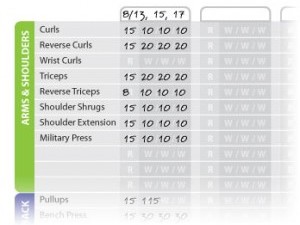


13 Comments
I got a bit puzzled when I first discovered the printable CEO. Now it starts to make sense. This one looks like Heijunka (productivity spread over the whole day) for office work. Hence it makes sense for a wannabe Lean guy like me.
Keep up that excellent thought flow !
Project pricing is fairer to both agent and client. It eliminates quibbling over minutiae, allows the client to know what they’re paying for what they’re getting up front, and allows the agent to adjust price based on the value—or cost—of the service being rendered.
Accurate time tracking is still important!! In the trenches, I get just as annoyed as anyone when I have to sum up my week or day in 15 or 30 minute increments. Being able to look back at similar, completed projects, though, ensures that you’re estimating/charging enough the next time around.
I understand your strategy, but the execution (using the form) isn’t entirely clear—care to publish a scanned copy of yesterday’s Menu? Or scrub up a sterile version… but be sure to include real footnotes, marks and scribbles
Specifically, something’s hidden in the functionality of the schedule grid from me… I’m not “getting” all of the dots
Stampf: Thanks for the note about Heijunka…I was not familiar with the idea! Also, thanks for mentioning how confusing it all is…that’s something I definitely need to address. The way the PCEO has evolved has been more about my own exploration than “this is what it does”, so a rewrite is in order.
Mark: I agree with you on project pricing, but you still need to come up with the estimate first. If it’s a first-time project, I break down what I think I need to do into specific deliverables and estimated times. Then, I track. The Task Progress Tracker methodology can serve both function on a single piece of paper, though personally I never have found it very fun and prefer the Emergent Task-related stuff instead. However, I think there are times when I should be making linear directed progress rather than reactive progress, so this is an attempt to clarify that for myself a bit more.
Chris: Yes, I’ll do that at the end of the week, after I’ve gotten a chance to live with this a few days.
The dot grid: That’s just a space to make little notes related to the time slots. I’m still trying to figure out how to actually ASSIGN tasks to a slot (this is where software might be more convenient). I numbered the tasks for ths first time (something I’ve avoided) to give me a short reference number to write in the space, but it’s still a bit too indirect for my tastes.
David, when I print this particular document, some text is actuall printing as black blocks. I’ve printed plenty of your PDF’s before, and this is the first time I’ve seen this.
Specifically, it’s the very small text that’s causing the issue. You can check out a quick snap I made with my cell phone here. It’s not clear, but I think it’ll do the trick in serving to show you what I mean.
Sorry, disregard. Looks like it’s only on our color laser printer. Printing to the b&w xerox is fine.
Your link to the series is broken for me, and the link to PCEO Part II seems blank… I had to look at the google cache to get at the download links.
Just thought you might want to know.
hmm.. this looks highly promsing. once i give it a test-go i’ll let you know. :) thank you!
David,
Looks great! I also think I need to see a live example to see how you are using it.
A suggestion about the time bar – maybe make the starting time for each 4-hour block fillable by the user, and then just milestone icons for each hour. Even though I usually start my day at 9 and these hours would work for me, others might like some flexibility. :)
Again, great stuff!
—Bruce
Re the perils of estimating your work: I read somewhere that other people are better judges of your workload than you are, because they don’t have anything at stake. So maybe give that a try: ask a colleague how long something will take, and use their estimate instead of yours. Of course, it will probably be three times as long and the client will say “No way!”
I second bonder’s suggestion. My day starts at 7:30 am and ends at 4:15 pm with a 45 minute lunch.
Being able to fill in my own hours and designate my own lunch time would be very handy.
David, I’m a big fan. I enjoy reading your thoughtful insights on personal productivity, and appreciate your willingness to share with others.
Menu of the Day is one of my favorite tools. Frankly I’m surprised there aren’t more posts and comments on this fine tool.
Unfortunately the link is to the 2006 version. Are there any plans to give it some love and update it for 2009?
Eric Juttner: The Menu of the Day has be superceded by the Emergent Task Planner design, and it dispenses with the bubbles. I probably should bring it back…in May-June I plan to do a lot of form updates and develop a more comprehensive library.