My Compact Calender Excel Sheet
Posted on February 17, 2006 in Productivity
(last edited on October 13, 2023 at 4:13 pm)
(last edited on October 13, 2023 at 4:13 pm)
 I recently found myself doing more project planning than I have in a while, so I dusted off my old compact calendar. I first made this years ago, when I needed to estimate realistic project schedules for various proposals. It’s just a simple printable calendar, packaged like a candy bar o’ time, but the design justification runs more deeply than you might think.
I recently found myself doing more project planning than I have in a while, so I dusted off my old compact calendar. I first made this years ago, when I needed to estimate realistic project schedules for various proposals. It’s just a simple printable calendar, packaged like a candy bar o’ time, but the design justification runs more deeply than you might think.
This page has moved to https://davidseah.com/page/compact-calendar


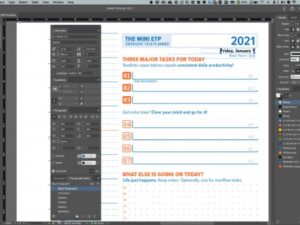
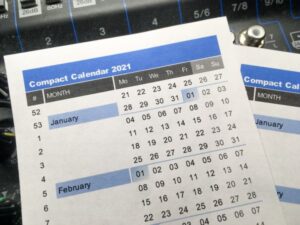


41 Comments
Another awesome item to add to your list of cool paper goods! I feel like I’m stealing ;)
This is really good stuff. Very thoughtful and immensly enjoyable to use when you spend too much time in front of a screen. I’ll definitely try it out as I have a big chunk of work coming up.
Hey Matt, Emmanuel…glad you like the idea! Let me know if it really works for you. And Matt, thanks for the mentioning the TPT on your idea submission to Management Craft. Very cool!
5 minutes spent to give it the British touch and now I’m set for the year. Looking forward to putting this baby to work.
Cheers Dave!
You are a machine, Dave.
There’s no other reason to explain it. This is pretty awesome and I’ll be putting it to work to help me get on track as far as scheduling is concerned.
Neat, will produce another UK version for myself. What is the significance of “R” for Thursday?
I can’t help feeling that with a bit of hacking one could use conditional formatting to get the start of month side-bar.
Thanks Kartooner! I’m less of a machine than I am an occassional explosion :-)
Hey, can one of you post the British version somewhere? I just want to see what it looks like and what holidays you have.
Ed: The “R” for thursday is just so I don’t repeat the T in Tuesday…I don’t like using ambiguous coding for things, so I used R (RRRRRsday sounds pretty close to Thursday :) I could get around it by using Mo Tu We Th Fr Sa Su, but then the list would be wide, and it just didn’t look as nice.
And yep, conditional formatting is something I think I could do for the month side bar, and also the start of month. I might even be able to code the holidays too…getting into Excel programming would be a worthy side journey, some day.
Very useful resource David.
I’ve put a British version up at http://thornrise.pbwiki.com
/f/CompactCalendarUK.xls.zip
Holiday dates are from Letts diary.
Hi Dave – your stuff is awesome ! I found your site whilst looking around for some Excel spreadsheet ideas to overcome an issue. I noticed that you were looking at using days as the working units. I need to solve a problem whereby if I entered 18days in a spreadsheet, it would work out that there were in fact x number of days including weekends. I thought it would be simple, but I think it is quite complex to work out ! Any ideas ?
Clive: Thanks dude for making it available!
Brant: I have no idea how to do it off the top of my head. It depends of course what day you start. You can probably figure it out based on the “weekday” function in Excel (I think there’s one), subtract the # of days to the first day of the weekend, and find the modulus 7 of that number. That will tell you the number of full weeks remaining, and you can multiply that by 2 for the number of weekends. In other words, the modulus function probably is important.
I adoped your calendar to german needs. I made Monday the first day of the week and numbered the weeks (and added the german holidays of course). I also tweaked the layout a little to made it better readable in black and white.
Thanks for sharing it the firstplace!
The related blog entry is here:
http://www.lennartgroetzbach.de/blog/?p=918
David, thanks for this simple, elegant, useful tool! I confess I am looking forward to whipping this out at my next faculty meeting.
problemloser: thanks for the extra work and the link! awesome!
liz: let us know if people find it cool or not! If there’s anything that can make it more dramatic, report in :-)
Dave
This year-at-a-glance Excel calendar will be a great addition to the ever-evolving paper system inside my conference file/folder.
Following the example of others here, I have worked up a localised New Zealand version for myself and others in Aotearoa, with dates drawn from an NZ govt source online.
http://www.bignoseduglyguy.com/CompactCalendarNZ.xls
Thanks for great ideas, good writing and inspiration – you’re added to my must-read list
Buzz
http://www.bignoseduglyguy.com
http://www.bignoseduglyguy.com/no8wire
Buzz: Thanks dude! I’ll link it to the list! It’s interesting to see the different important business holidays.
Well, I love the idea, I spent a couple hours playing around with making the following code:
http://www.tschopp.net/ted/2006/04/a_little_calend.html
http://www.tschopp.net/date_time_testing.html
Hi Dave
Just a quick one…Thanks, very neat idea
Just using one now, for training for triathlon in 16 weeks time, Very handy layout, you can see the weeks just flying past….I should have used it last year when I came in the lower 1% of my race…My excuse…No Plan, No Calender (and of course, a few stone over weight and maybe the odd cig or 2)…But this year..ALL change i tell you..!!!!
Anyhow thanks again
Dan
Ted: Very cool. The formatting is pretty close…nice job!
Daniel: Cool! Thanks for the feedback and for playing around with it I’m curious how you’ll use the calendar with your training regimen…that’s an application that never would have occured to me.
what is the best way to read a calender say if you did something on a certain date and about three weeks later tried to remember it but cant how would you read the calender to find the right date email me back
wha?
Do you have a 2007 and 2008 version that can be downloaded?
Hi Michele:
I don’t have 2007/2008 versions available…I generally make them when the new year rolls around. It’s easy to recalculate the days by changing the first date, but this does not automatically update the holidays…you’ll have to change those by hand.
The compact calendar is excellent. Thank you for sharing it with the rest of us! I tried to make one for 2007, by just changing the first day as you suggested, but that doesn’t work because 2007 is not a leap year. Also I’m puzzled how the formula ‘knows’ how many days there are in each month. I found your terrific site whilst looking for an excel gantt chart – how can I get hold of on like the one you mention?
OK! I solved it! That beats suduko for me! Clever custom formatting! I did it! But I’m still looking for that excel gantt chart, Thanks Dave.
Dave: Awesome! I was just making a 2007 edition, which I’ll upload anyway. I’d like to solve the conditional formatting on the left-side columns for the holidays too…that would totally rock :-)
I needed the calendar for the next UK academic year, so I copied the whole 2006 calendar and pasted it directly under the original, then updated the second copy so that showed the whole of 2007. I then hid the irrelevant rows, so that the calendar now shows September 2006 to July 2007.
I fell in love with this calendar after one planning meeting. Hope you don’t mind – I made a few formulaic and conditional formatting changes to “automate” it a little more (I’m too lazy to move months and holidays…)
http://www.nonproductive.net/ext-linked/CompactCal2.xls
You are my new hero.
I’ve spent the entire morning browsing through all your cool stuff INSTEAD of revising the silly CEO profile i’m supposed to be doing.
I’m quite psyched about the Emergent Task Timer – can’t wait to start it. But that ppt version of the Concrete Goal Tracker is something i really want to share with my kids. get them to prioritize their goals and then see how well they do over the week.
I’ve been visiting your site a while ago and was impressed when I read the original Printable CEO post. Going through my career support material I remembered “when is something worth doing?” and typing it exactly like this into Google brought me back here.
This Compact Calendar Things is like Zen to me. I tend to keep “reduce to the max” in mind whenever I start an activity (besides the 2 minute rule). This thing is exactly that. Thanks!
Awesome calendar! I managed to modify it to work with my hipster by going to Page Setup and changing the paper size to Index Card (I use 4×6 cards), changing the orientation to Landscape, and scaling it to fit on 1 page wide by 3 pages tall. I printed out the calendar on regular paper (though I’m sure it will work on printer index cards) and cut them to size. The origial sheet is made to print the title bar and month/week row at the top of each page, so it was an easy hack. Thanks David!
Awesome – thanks a lot. Will definitely be using this calendar throughout the year.
Mario
I’ve made a Thai version of this calendar. It’s available at http://gotoknow.org/file/thawatchai/Compact_calendar_2550.pdf
Dave, thanks a lot for the design. It’s definitely a wonderful calendar.
Thanks Thawatchai! I’ve linked to your blog post on the 2007 Compact Calendar page.
LOVE the Compact Calendar! very easy to plan projects and vacation. Thanks so much. Mary Kay
Any chance you’d be willing to post/email that Excel Gantt worksheet you mentioned? I have many multiple simultaneous projects that don’t fit nicely on the compact calendar (which I nonetheless love).
Mary Kay: Glad you like it! Awesome!
Josh: It’s not much to look at, but I’ll revisit it and see if there’s anything worth posting.
I am hooked on the compact calendar. Not only are full pages excellent for planning, but a trimmed calendar fits perfectly on two pages of my small size moleskin, leaving room for notes on the adjoining page. It is a very useful and important piece of my organizational tools. Thanks!
Pretty nice! Taking it! It will definitely help me to organize my meetings, thanks!
What a handy, tidy tool. Thanks for sharing :) !
I love your compact calendar! Can you make it for an academic year? Aug 2007 – July 2008? This make life so much easier, especially for a teacher who needs to stay organized!
Hi Dave
I liked your layout but not happy about manually entering dates. I decided to play around and used your design and added Holidays & Personal reminders and place for notes and automated the date entry. Looks cool…. If you provide me with your e-mail address, I will send the file to you to make your comments….. Thanks for teaching me a thing or two about Excel. NEVER TOO OLD TO LEARN.
Sew