(last edited on April 28, 2022 at 3:40 pm)
 (the official page for the Day Grid Balancer is https://davidseah.com/pceo/dgb)
(the official page for the Day Grid Balancer is https://davidseah.com/pceo/dgb)
If you’re just joining the conversation, I’ve been thinking a lot about work-life balance the past / few / days. I really suck at work-life balance, and have started to crave some way of visually representing the essential elements of a good day.
Although everyone will have a different definition of what “balance” means, and that definition will shift over time, that didn’t stop me from trying to make a paper-tracking form to try out this week. I want to drink of the sweet, sweet well of satisfying work-life balance! I’m also feeling a bit impatient about finally getting me some of that balance, hence the title at the top of the form ;-)
This is a draft in progress, so you may want to check back in the future to see what’s changed. The official page URL will always point to the most recent version. If you’re the curious and creative type, however, please read on!
The Day Grid Balancer
 For my initial pass, I created a single sheet of paper to act as the focus of your day throughout the entire week. It’s really just a glorified to-do list, designed around the idea of noting when you’re doing the kind of things that you’d like to be doing every day. By the end of the week, you should get an idea of whether or not you were successful. Since it’s a single sheet, you can keep it on a handy clip-board and carry it around with you.
For my initial pass, I created a single sheet of paper to act as the focus of your day throughout the entire week. It’s really just a glorified to-do list, designed around the idea of noting when you’re doing the kind of things that you’d like to be doing every day. By the end of the week, you should get an idea of whether or not you were successful. Since it’s a single sheet, you can keep it on a handy clip-board and carry it around with you.
Unlike some of my other forms, The Day Grid Balancer is not intended to track time very accurately. You can use the various grid boxes, as I’ve described them in the earlier 24 boxes and asymmetric grids post, to note when you spend an hour doing something that seems to fit in the balance diagram. Or you could put a checkmark in it to mark something as “done”, or use a “bowling frame style” / and X to mark half-hour and full hour.
Suggested methodology:
- Start the week by writing down what you want to do in the beginning of the week in the upper-right part of the form. There’s a space for up to three critical things you’d like to get done (these are borrowed from the Emergent Task Planner) that require concentration in measured blocks of time. I’d start just by listing one, if I had to choose just one out of the dozens of things I wish were done. If there isn’t anything you need to list, just leave this part blank.
As the week goes on, add the inevitable tasks that crop up that you haven’t yet scheduled.
For each day of the week, write down the stuff that you got done. You can pick them from the list you’re keeping in the upper-right part of the page, or you can just pencil in stuff as it happens; the list is really just for your convenience. Cross out stuff you get done from the list so you don’t have to worry about it.
You can also schedule events for each day of the week, as needed.
As you get particular tasks done, fill in a block that corresponds roughly to the part of the balance grid. If a particular task happens to accomplish both, then fill two of ’em in.
At the end of the week, see how it went. As you revisit what you got done, this will help you remember how that day went. You can then choose to do a week review and fill out another sheet for the coming week that attempts to make corrective action,.
The balance grid was designed to represent hours originally, breaking the day into 24 hours split into equal parts sleep, productive work, and personal time. This is based roughly on the idea that for my own needs, I need to do at least 4 hours of billable work a day. Another 4 hours of that ends up being business support, and the rest of the time is eating and household management and sleep.
Download the Form
» Download the Day Grid Balancer Public Draft 01 (PDF, requires Adobe Acrobat) Everyone is different, of course, so this balance probably won’t work for a lot of people…hence, I’m making the source files available so y’all can make your own custom versions.Modifying the Form
I’m releasing this version under Creative Commons A-NC-SA license, which means that the source code for this specific file is now free to remix for non-commercial applications, so long as you share what you’ve done and keep my name and link information intact. This is the first time I’m trying a Creative Commons license, so I have no idea what will happen. In my imagined best-case scenario, a whole bunch of people refine and remix the elements in here and create new things, and email me their creations so I can share them here on this page. We’ll see how it goes! The Day Grid Balancer by David Seah is licensed under a Creative Commons Attribution-Noncommercial-Share Alike 3.0 United States License. Based on a work at davidseah.com.
I’m providing two mash-up friendly file formats. NOTE: this version isn’t updated every year like this version.
The Day Grid Balancer by David Seah is licensed under a Creative Commons Attribution-Noncommercial-Share Alike 3.0 United States License. Based on a work at davidseah.com.
I’m providing two mash-up friendly file formats. NOTE: this version isn’t updated every year like this version.
- If you’ve got Adobe Illustrator CS3 and above, here’s the » Editable PDF «. You can open it up in Adobe Illustrator and all the groups and vectors will be intact. I’m using fonts from the Helvetica Neue family, so if you do not have these fonts you will have to license them or change them to something you have. Do not ask me to email you fonts; fonts are copyrighted media and need to be licensed from a place like this.
-
If you don’t have Illustrator, you can download the » PNG bitmap « (8-bit with transparency to help with compositing) that can be opened in a paint program. If you have Adobe Photoshop or The GIMP or some equivalent program, this version should work for you fine. However, if you have Photoshop, you can also rasterize your own bitmaps by opening the PDF directly.
Foundational and Followup articles
<
p>If you’re interested in reading about the design process that lead up to this form, these links may interest you:
- 24 hours a day when I first pondered the idea of balancing the day.
- 24 more boxes notes my initial design thoughts on how to represent the grid
- 24 boxes and asymmetric grids discusses some theoretical thoughts regarding an asymmetric grid.
This was followed by the first release (this page, which you’re reading now). Subsequent followup tweaks are here:
- Assessment 1 notes the issues that I and others came upon with this draft. Excellent comments from readers!
- Draft 2 takes feedback into account and floats a new idea for a “figure rhythm” type of diagram for tracking the week. I have mixed feelings about it, but progress continues!
Enjoy!



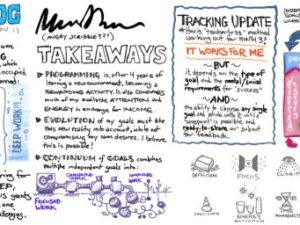

36 Comments
dave, thanks for this one. will try it this week. at first sight though, i was thinking how about less space for the to do list and some addition to have an eight robot that represents the week, where you can make the balance evaluation?
i got it now with the division of work-creativity… i still need though… 6 more hours in a day to finish my phd….! i guess no robot can do that, right?
thanks again!
I like this idea and design a lot, and may do some tinkering with the PNG file to fit my own work day a bit more cleanly. I do have a question: The E – A letters that track time on “toughest tasks?” My intuition is that those are sort of “grades,” but that doesn’t quite fit. I generally think it’s hardest to *start* on tasks that I know are going to be very difficult—and so maybe that’s reflected in the clustering of “benchmarks” on the left-hand side. I’d love to hear a bit more about your own intent for those letters. (I did check out the Printable CEO pages, but didn’t see specific notes there. Perhaps I missed them there?)
Deb: You could maybe make a sheet full of robots for a week evaluation as an overview sheet. Though I suspect that the weekly evaluation can be done informally by looking over the sheet at the end and going “yeah, this was a good week, got a lot of stuff done.” Or otherwise. Good luck on your Ph.D! Perhaps you should have studied robotics :-)
Alan: The A-E letters are from the Emergent Task Planner “time boxing”…A = 4 hours, E = 15 minutes. The clustering of boxes, in 15-minute increments, borrows from the Task Project Tracker, which I made to try to tackle that “getting started” problem. Getting started is tough! I haven’t cracked that one yet…I suspect it would involve colorful balls of yarn and clothing pins thrown periodically at one’s head. The Emergent Task Timer actually helps track momentum with periodic interrupts, but it isn’t quite the same as having someone helping with that focus.
This looks good. I am going to give your version a try this week and let you know how it works. I will mentally translate Happy as Practice—not too difficult really. And I will view Converse as Share—again, not too much of a stretch.
Getting started is tough! I haven’t cracked that one yet…I suspect it would involve colorful balls of yarn and clothing pins thrown periodically at one’s head.
That is way too funny a visual, esp since I know several folks who would be more than willing to throw them at me! Let’s just hope they are not reading the comments … today. ;-D
Thanks David! I’m so excited to begin using this and thanks so much for sharing the source files with us.
About to try this during this week,
then I’ll let you know.
At first sight the space for to-do-list isn’t too too much for me, on the contrary it requires some some prioritizing, or my long list won’t fit, but that is positive.
As for the tough tasks: I’d need to write the “subject” and the concrete deliverables I aim to get done in the week and there’s not enough space for that, so I wrote the 3 deliverables as the first 3 points in the to-do list.
I like to think at “health” as “body”, and consider there every time I spend dealing with my body, so time for shower, haircuts, massages etc. but also gym, swimmingpool etc. It complements nicely as the inner place where I live with the outer “home”, but it breaks the symmetry of the 3 hs: home happy health.
It is interesting that for some labels you have used verbs and for some not. The verbs are very effective, they are active and stimulate action (well, not so much “sleep” ;-). For other labels you used a state of mind (happy) a concept (helath
and then “home”. I find the verbs better than these conceptualized name labels.
Thanks for sharing your creative designs. I’ve used your other forms to help with my productivity, and I really appreciate it. I work an 8-5 job, so I would need to edit it a bit – maybe have a “Work” section similar to the “Sleep” section. One thing I’m not sure about: I’m counting 26 colored blocks. Are the colored blocks supposed to correspond to hours in the day?
Katrina, Tanya: Awesome, let us know how it goes!
Spirilla: Writing the deliverables is a good step. I should probably change the phrasing to “deliverable” or some other concrete wording.
Another idea I had for the center rack was really “me stuff” and “support stuff”, but I couldn’t think of a short enough word. That’s why the labels are kind of all over the place…I figure with time some better suggestions will appear. I’m already unsatisfied with the categories, but am going to stick with it during the week to see if it’s really awful or not.
Jeff: The blocks do represent hours of the day, but they could also just be completion check-off boxes. The 26 hours I explained in the previous post as “Maybe these will be bonus boxes when you do something that feels particularly awesome, a kind of bull’s eye.” :)
Dave,
Very cool! Another PhD student here. My adviser has a very good system of having a lab meeting every Friday afternoon where each student reports on what was done the previous week, including review of papers read and results obtained, what questions / research / experiments remain, and what is to be done in the next week(s). Then he has a 1-on-1 with each of us early in the week. The problem is how to track the middle of the week. Every Friday morning we all are moaning, “What DID I do this week??”
Up until now, the PCEO series has lacked a week-long goals and planning sheet; using this to balance work / life gives a good focus rather than /just/ a glorified to-do list.
As far as verbs for the check boxes, I’d use “recreate” instead of “happy”.
This form also reminds me I need to brush up on my Tetris skills. ;)
Nevermind the “recreate instead of happy” suggestion. I had not read the previous post on 24 boxes…
David,
The new planner looks great.
I had just read the NY Times’ piece on Jim Collins (http://www.nytimes.com/2009/05/24/business/24collins.html), and then I stumbled across the new planner. He writes up his three most important areas (versus tasks) in the upper right hand corner of a white board: creative, teaching, and other. I may follow his lead – my three most important tasks sometimes cannibalize the three most important things I could be doing for overall happiness.
Also, I have read a chunk of your other posts, and I really am impressed and inspired by your openness. My guess is it isn’t always so easy to write that personally. I appreciate it and can empathize with many of the issues you talk about.
An interesting note in the Collins piece had to do with his sleep, and it made me think of things you had said in the past. Collins tracks the amount of sleep he gets everyday, and he realizes that when he doesn’t get enough…he can teach and do the “other” stuff…but he can’t be creative.
Great stuff…keep it up.
Tom
poscogrub: Thanks for the great feedback! I’m curious that the original Concrete Goals Tracker didn’t address the “what did I get done this week?” question. Maybe it is time to refactor it into something more useful for that mid-day hump. Thanks for sharing that…I shall ponder!
Tom Nagle: That’s a great link! I didn’t know anything about Jim Collins approach, though I remember liking his book when it came out, and had absorbed some of its lessons. Also, his model for approaching work is very inspiring…with luck and timing, maybe I can aspire to that.
Regarding openness: I find it harder NOT to write personally, because it is the number one resource I can draw on and represent accurately. I’m glad, though, that it appears to strike a chord with people such that they can empathize. Thank you, though, for the kind words :)
Hi Dave,
I’m glad you released this with Creative Commons. I’ve been thinking about ways to better manage my week and focus on core things.
I modded your design to help me keep focus on the things I desire to attain. If you want, you can check it out here: Weekly Awesomeness Form. Thanks again!
Dave:
YES! I needed a new PCEO, was lagging on the ETPs, earlier today I swore to myself I was going to use the ETP tonight, and plan for tomorrow. (It is 2:15AM and I still have not done any planning). Then I turned to your latest and found this new form, inspiration for my endless problem of “I do not plan for more than one day at a time, except my hard edged appointments which are on and off all week long including the weekends
Poscogrubb:
Unknown to you, here I am on the other side of the lab table, the advisor, and I have been a complete flake with my lab, and students working with me. We just presented three posters at Association of psychological science (APS) meetings, but somehow not been having regular lab meetings, and they are badly needed. My students’ schedules (they are clinical students) have been a big problem. THANK YOU THANK YOU, you have inadvertently given me a needed kick in the ass. By reminding me of the efficient lab meeting with students really checking in and being responsible, you’ve organized the path, and Dave is giving some new means to record it.
Hi Dave-
I’ve been driving myself crazy (again) trying to determine the BEST method for project management, playing with One Note, Backpack, DeskFusion, EverNote, Notezilla… But seem to still rely on your ETP sheets (only 1 sheet left on the pad)and Post It’s for my daily task planing.
This morning I decided I would have to design an actually daily sheet with the automatic tasks built in, got to thinking “hey I should see what Dave’s been up to” and found your new Day Grid Balancer.
Once again it seems like your writing what I’m thinking. The struggle for balance combined with a strong desire to just have it everything organized and looking clever. I think I would feel more balanced.
By the way, do you use software for project management? Any suggestions?
Thanks!
Just to inform you that the editable PDF is editable using inkscape, an opensource software…
http://www.inkscape.org/
Thanks for sharing your great forms!
Is it ok for me to mod ETP and The Daily Grid Balancer? Using Illustrator I added a Client Time Tally section, a Daily Gotta Do (checklist of items) and arranged the color block sections for Productivity, Diet/Exercise and Learn New Stuff – as a “points” system with The Happy Block called the Mood O’Meter.
This is for personal use not commercial.
Lynn: There’s something about your description that triggers the image of trying to balance TOO MUCH stuff. I’ll reflect on this. Maybe we should chat on the phone sometime too (it’s been a while since we’ve caught up anyway :-)
Beverly: I don’t really use any software for project management, as I haven’t needed it lately. However, I’ve found that the project management boils down to a few things: keeping the principles and deliverables clear, and tracking the time diligently. Then the other part is managing and archiving decisions in context with the state of the project at that time (emails, builds, versions, etc). I hven’t cracked this nut yet, but I guess we can visit it after this form :-) One thing that has helped with balance is deciding to “declutter” my priorities and pick the 3 that are most important. I hve to let go of everything else.
With regards to the ETP + DGB: It’s OK if you send me a copy :-)
Christian: Thaks for the Inkscape heads up. I’ll have to check it out!
Dear David, from the first time I found your nice products I’m thinking about possibility to tie them to Microsoft Outlook or Access form I’m using in my daily work for autofilling prentable form from the named programmes. Think it over to sell some rights to Microsoft to biult your form into Outlook ))). Realy you made very promice product and you have to offer it for integration your form to different planner programs. I’m sure. All the best and grate thanks!
I wish there was some easy way to indicate which category the to-do list items related to. That way I could easily answer the question of “What’s something ‘happy’ that i need to get done?”
Can you make an electronic version of this as opposed to a printable hand mark up?
Have you thought about iphone version of your works?Something like https://davidseah.com/tools/ett/alpha/
maybe also with push notifications. I would definitely buy that kind of app.
I like it, except for the vulgar title. Was the vulgar title necessary? There are so many other words in the English language… I’ll try to edit the file to rid it of the vulgar title.
David & Daniel: I’d also like to get a version with the title changed. Please post a link if either of you make a new one.
Thanks!
I’ve noticed that I use the same ETP page for about 3 days before I have to re-write, so this form leads right into how my ETP would have evolved if I had thought of it, been a graphic designer, and had the ability to discern what changes I really needed to do. So far the only tweaking I did was start from the top of the “What Else” section for regular tasks and list from the bottom going up with my “waiting for” items. Thanks for your efforts!
The words in the title don’t bother me—they actually energize me. But I see your point. And I also like variety. What title variations would find the most energizing?
Hello David,
just a word to say that I use this document every day. Would be great if there were an update to it.
Thanks for your work,
Johan Denoyer
Hello,
I still use it. Please update to 2010. It is a perfect companion to my iPod Touch, whenever i want to preplan or forming an idea.
And update the TOU please as well …
Best regards
from Germany
I finished up the ones I printed for 2009 and came looking for a 2010 update. Dropping a comment to let you know this is in use.
We need to update year in PDF file from 2009 to 2010
Everything should be updated by now, all. The PDF for the DGB was misnamed for 2010, but now it’s fixed. Thanks for the heads-up!
Dave –
I recently listened to a Covey audio presentation on execution (The 4 Disciplines of Execution) and the first thing they suggest from a successful execution standpoint is to identify the 2 or 3 WIGs (Wildly Important Goals). This fits right in with what you’ve done here and in the ETP.
Great stuff… finally getting around to trying the DGB.
Thanks for continuing to make these insanely great materials available for free!
This form is close to perfect for a daily/weekly calendar/task list. Any hope of finding a half size one for smaller daytimers?
Is a 2011 version coming out? I do hope so, this is my favourite form!
Catherine: I’ll probably make a half-size version this year since you’ve asked! No ETA, though.
Debora: Yes! I will bump up the priority on this for 2011.