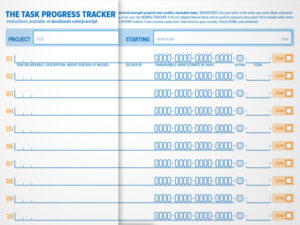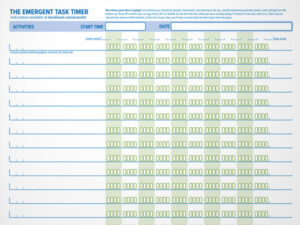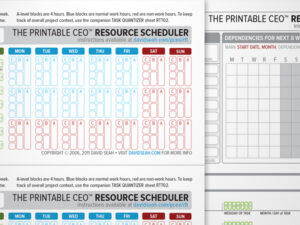When there’s a lot of activity going on, I like to use physical reminders in my work environment. Inspired by an busy diner, I modeled The Task Order Up! (TOU) on the order check rail that the waiters and cooks were using to get my sandwich out as quickly as possible.
Each TOU is a ticket that represents a project. Line ’em up! Prioritize them by the day! What I like about the system is that coworkers can see what you’re doing and how busy you are at-a-glance. Not only is it efficient, but it’s also pretty amusing to have a restaurant check rail in your office space.
How It Works
Each task ticket has a to-do list and a hour tracker, along with project metadata (jobcode, deliverable, etc). Here’s how they break down (click the image to see it larger):
 Use one task ticket per self-contained project; if you think of it as representing a “complete order” that is served all at once, that’s what I’m talking about.
Use one task ticket per self-contained project; if you think of it as representing a “complete order” that is served all at once, that’s what I’m talking about.
Prioritize your tasks by putting the most important ones on the left. Juggle them as necessary. You can also use these tickets to label bundles of work or assign projects.
Which Version Should I Use?
I’ve heard stories of software developers using the Task Order Up to keep track of all the feature requests being dumped on them. Some people use cork boards or magnetic clasps. Some just prop them up on an index card holder.
If you have a check rail, you can use the 3-UP version and cut it into strips. The top of the ticket is designed to have information that can be hidden by the 1-inch grabber mechanism in the check rail.
If instead you are using index cards, there are 3×5 and 4×6 inch versions of them. Use them with an index card dock or index card bleacher.
More Information
The idea of using physical markers to track tasks is similar to Kan-Ban boards.
The first version of the TOU was created in May 2006. The original post describes each design feature in greater detail. Enjoy!
Enjoy!