(last edited on March 7, 2016 at 6:25 pm)
As it turns out, the problems I was having with Shipwire + Shopify yesterday were due to some technical problems they were having. After I tweeted my confusion to @shipwire, they jumped right on it and got it cleared up with Shopify within 24 hours. That’s pretty impressive. I’ve started to rebuild the Shopify store. While I was waiting to see what would happen, I took the opportunity to look at some other options as well.
Alternatives to Shopify
Here’s what I looked at as other store options, so I could use Shipwire as my fulfillment center:
- BigCommerce is a Shopify competitor. My friend Al suggested that I look at them, so I set up a trial account and played with products, themes, and Shipwire integration. The main advantage I found with BigCommerce was that it is slightly cheaper than Shopify, and they don’t take a cut of your sale. The main disadvantages were less-polished free themes, and Shipwire integration that was built around a third-party hack called Shipiro. If I wasn’t so hot on using Shipwire perhaps it would have been fine, but I found that I slightly preferred the look-and-feel of Shopify.
- WooCommerce is another e-commerce front end, except you install it on your own self-hosted WordPress blog as a plugin. The base plugin itself is free, but you have to buy modules to enable payment processors and fulfillment. The free themes leave something to be desired as well, though they are workable. I didn’t spend too much time with this because the idea of hosting the store myself on my own webserver is not attractive to me because now I have to worry about security of order data. While the credit card transactions themselves are secure as they are handled by the payment processors through a web service, everything else is not unless I ensure it is. Server security is a big scary job. I’m fine running my own personal website as-is, but as soon as other people’s personal data gets involved I would want to make sure it’s 100% secure. And I can’t guarantee that without paying someone a lot of money that I don’t have or learn how to do it myself. While I could probably learn how to do it, and WooCommerce could be the cheapest and most flexible solution in the long run, it is counter to my personal goal of NOT HAVING TO WORRY OR MAINTAIN my ecommerce tool chain.
The Fix is In
After I heard that the Shipwire plugin had been fixed (thanks @shipwire twitter!), I made another DevStore to test the integration. This time, I could actually set options and see what was going on…score! It worked great, jst as the instructions for setting up Shipwire with Shopify promised.
I then resurrected the store I had activated accidentally yesterday—Shopify retains this data for a while so you can change your mind—and tried to update my product listing with the new Shipwire connection. While I could see the options, Shopify kept reporting that it couldn’t find the inventory by SKU. This was aggravating. I tried resetting the Shipwire App by uninstalling it and re-installing it, thinking that perhaps something special might happen on first-time installation. No go. I disabled the test store…perhaps multiple shops accessing the same Shipwire information was forbidden? That didn’t seem to help.
As I tried re-activating the Shipwire App one more time, it occurred to me that perhaps the account credentials I had entered were actually not correct. The Shipwire app says that the identification was accepted, which to me implies that they were good. But what if the app actually didn’t check anything? It turned out that this was the case; my confusion had been compounded by misleading error messages: when the Shipwire app attempted to look up inventory, it failed to connect because the account credentials I had provided failed. Instead of reporting a bad connection attempt, the app or Shopify’s error handling defaulted to the likely culprit instead of reporting what actually happened. An example of sloppy error handling.
But that is in the past. With Shipwire integration working, I could now proceed with my store development! Here’s what I learned today:
No Realtime Shipping Estimates for the Basic Shopify Plans
I was saddened to discover that yes, the Shipwire real-time shipping calculator (which would have allowed customers to preview their actual shipping costs) was not available. It showed up in the test store, but not in my “basic” paid account. To get realtime shipping cost calculation, you need to be paying Shopify at least $179/month. That is way too high for me, as I am bootstrapping my store for as little up-front money as possible. Amazon still handily wins in that regard, though the shop administration experience remains pretty awful. Amazon also takes a bigger cut of the revenue, but you rarely have to pay out of pocket.
So, I have to give up on realtime shipping cost calculation, and have to learn how to set shipping rates.
But Shipwire still can provide rates automatically!
It’s not totally glum, though; the Shipwire App does provide additional shipping rates through its API. I was able to delete the default Shipping Rates that Shopify sets up, and this theoretically would allow just the rates from Shipwire to show up. That’s just as good, as far as I’m concerned, as realtime shipping rate calculation. Awesome!
Whoa, International Shipping is Super Expensive!
I set up Canada and the United Kingdom as destinations, and then tried adding some product to my cart to see what the shipping costs would be.
- Canada – around US$22 for a single $15 notebook. However, ordering 4 notebooks at once didn’t raise the shipping rate, so that is an economical option.
- United Kingdon – A single notebook cost US$81 to ship, which was far more expensive than I even imagined. This is via “UPS Expedited”.
- Germany – Also $81, via UPS Expedited. I didn’t set this up as a country as “Everywhere Else” should have caught it. Canada required explicit addition as a destination country for some reason.
I’m wondering if there’s some additional settings I need to look at under my Shipwire account. Right now, everything is set to, “Let Shipwire calculate the best rate”. Surely this is not the best rate? I must dig further in tomorrow.
For fun, I tried entering my own address in the United States. A single notebook ships for $6.81, and 4 notebooks ships for around $8.80 via “UPS SurePost”, whatever that is.
Product Page Design
Here’s what the product page looks like. I’m using one of the free responsive themes, “Minimal”, which I think looks pretty nice. I made just a few slight tweaks to the formatting:
- fixed a spacing issue with the newsletter button at desktop size
- changed the “add to cart” button color from blue to a more activating red-orange
- changed the default vertical alignment of table cells to “top” instead of “middle”
- added an extra rule to make the spacing between tables and h3 elements consistent with paragraphs
I must say that the web-based theme source code editor is far better than I expected, so I could make my edits without having to download the theme files. I don’t think you actually can download and upload theme files with a regular FTP-based code editor, actually, so having a usable web-based on built-in is a relief.
Here’s what the product page looks like:
 It looks pretty clean to me. Next-up: seeing if there are cheaper international shipping options.
It looks pretty clean to me. Next-up: seeing if there are cheaper international shipping options.

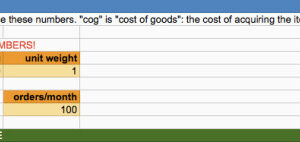

7 Comments
This looks really sharp!
Did you ever get international shipping figured out?
Cory: I’m testing shipping domestically this week with the shopify store. After that, will probably do a limited test with some international volunteers.
Cool, I am looking at setting up basically what you have outlined in your blog. The shipping calculator would be a great tool. I am also curious about housing products in multiple locations with shipwire if it will lower shipping costs.
By the way, thanks for writing all this up. It has save me a ton of time and research :). The planners look great as well. May have to pick one up
International postage is becoming the latest scam in sales sites – it seems that the “recommended” postage is usually significantly more than the best available – and the best available usually not an site option.
And there seems to be a fair degree of “consolidation” (aka formation of olgipolies) in shipping in some markets
Hi Dave,
Best post I’ve read in ages – do you have an update on the international shipping solution? This seems to be the show stopper for us too.