(last edited on February 28, 2016 at 2:39 am)
In the beginning, I hosted with a shared host called Pair.com. They are one of the earliest commercial hosts that provided shell access all the way back in the 1990s, and it was good.
Shared hosting is kind of like living in a college dormitory, with many people sharing the facilities. Like a college dormitory, there were certain problems that come from many web sites living on the same server. While it’s cheap, it’s also prone to disruption. If one of the other websites on your host does the Internet equivalent of bouncing a golf ball on the floor at 2am, everyone is affected and mad as hell. If another website is not very conscientious about locking down security holes in its software, everyone is compromised. And then there is the sheer limited amount of space. At some point, you outgrow it and need a place of your own.
When you blog hits around 1500-2000 pageviews a day, that’s when you’ll start hitting capacity limits. A cheap hosting plan of $5-9 a month just won’t cut it anymore, expecially with WordPress. For a while, I was paying $39 for a very well-managed hosting plan from a host called FutureQuest, but unfortunately for me I got a few high traffic days that were exacerbated by some poorly-written WordPress plugins installed on my site. They gave me an option to upgrade to a $200/month managed host, or to go elsewhere. My elsewhere ended up being Media Temple, which is another well-known commercial host. While it’s not the cheapest nor the most technically advanced, I’ve found they offer a good balance of features and service for the medium-traffic website operator. Full disclosure: I’ve been hosting with them for about 4 years under a hosting partnership original acquired through the old 9rules blogging network, which allowed me to try their services at a slight discount. However, even without the discount, Media Temple has proven to be a pretty reliable and friendly solution for my needs, and I continue to recommend them to people who want a balance of control, ease of use, and stability without a high price tag.
Media Temple’s Service Offerings
At the time I switched to Media Temple, I had the choice between their Dedicated Virtual Server option or the (then) brand-new Grid Server. These are respectively known as the (dv) and (gs) hosting packages.
I started with the base (dv) system, which at $50/month offered 256MB of working memory in 2008 (it’s 512MB as of this writing). As I mentioned earlier, the (dv) is the “dedicated virtual server” option, which means that you have the equivalent of a complete server all to yourself. You can do almost anything you want to it as far as software installation goes. The (dv) option is inexpensive because you are actually sharing the space with other virtual servers. You can imagine the difference as follows:
- shared hosting = dormitory, with shared bathroom and common access halls to each individual room.
- dedicated virtual server = multi-unit condominium building, with separate access and privacy inside the walls, but with some shared facilities outside.
- dedicated server = your own building, inside and out
Media Temple also has another option, the (ve) server, which is like stripped-down industrial space that has to be built-out by you. Unless you like configuring servers, it is a huge pain in the butt. The (dv), by comparison, comes with several time-saving conveniences:
- Pre-installed Control Panel – Like many web hosting packages, the Media Temple (dv) service includes the popular Plesk control panel, which provides a graphical user interface for configuring your web server. This is very important if you’re not comfortable using a terminal window to type in shell commands or edit configuration files directly. Web servers are fairly complex beasts, and while you still have to learn a lot of new concepts, you at least don’t have to worry about screwing up your web server configuration irreversibly. You can do things like add websites, website users, install popular packages like WordPress, and manage multiple users.
- Pre-installed and Configured Operating System – Out of the box, the (dv) server is ready to start working. You just need to upload some files to the right place and you’re up and running. I didn’t realize how convenient this was until I was setting up a (ve) server for a client; you have to install and configure everything from scratch, which took me several head-scratching hours. With total control comes great responsibility, but with the (dv) option some of this is taken care for you.
- Developer Tools and Full Root Access – For experienced administrators, you can install compilers and other software packages with root-level access. You just click a button to install the tools, set a password, and in a few minutes it’s all set up. The (dv) uses the CentOS operating system, which is the “community version” of the venerable Red Hat Enterprise Linux used by many companies. One caveat: if you are making configuration changes, you need to be aware of the way that Plesk integrates itself into the operating system (e.g. Apache virtual host configuration).
Between these three features, you have a ready-to-go web host that is, for all practical purposes, completely yours. You can scale up to use more memory if you need it (at a higher price, of course) and you are not locked into a contract.
Media Temple Support
Technical support is a big deal for most users of web hosting services. When your website isn’t working, or you’re stuck trying to get some piece of software to work, you’re going to have to use your web hosting provider’s technical support system.
Unless you are paying big bucks for “fully managed hosting” from a company that offers it (Rackspace, for example), it’s important to realize the most web hosting providers in the $5 to $99 range per month are responsible ONLY for maintaining overall uptime of the service. The deal is much like the one you have with your home’s electricity provider: if the power goes out, that’s a problem they deal with, but if you have a broken washing machine, or don’t know how to use your VCR, it’s NOT the electric company’s responsibility to fix it for you. You need to call an expert or get educated. This is the case also with web hosting with the (dv), though to Media Temple’s credit they do seem to go out of their way to help their clients. Another nice touch is that they estimate how long it will take to get back to you. I believe that the (dv) users have access to telephone support, but I’ve never tried it. UPDATE: Media Temple does provide telephone support to all customers, though I’ve never tried it myself. They are also available via Twitter and chat (thanks Drew for the clarification).
I’d say a key sticking point in the selection of a web host is how much support you need. If you are really clueless about how servers work and don’t want to learn (I really don’t blame you either), you should be prepared to spend several hundred dollars a month for a fully-managed solution. At $50/month for your basic Media Temple (dv), you’re not going to get the level of handholding you will need. Alternatively, you could put your money into a specialized host provider which can help with some configuration issues. For example, if you use WordPress exclusively, a host like WPEngine has their entire service built around deploying and maintaining high-performance WordPress websites, and they are more knowledgeable about the platform than your generic tech support person. My own experience with WPEngine has been mixed, with several broken installations and a demonstrable lack of knowledge regarding their own system features that dragged resolution out for days, but to their credit they fixed the underlying problems once caught, and made changes to their customer support system to prevent the problem in the future. And I probably should have just called them up. The vast majority of feedback I’ve seen on them has been positive, and I’ve been impressed with the features they offer.
But I digress…Media Temple has two main lines of support:
- The Media Temple Account Center, which is the online service area where you can make some service configuration changes yourself AND request support. The customer service system has been refined over time and is very good about keeping track of your issue. While they probably won’t debug your your WordPress installation for you, they will probably help you figure out what you might try to fix it. Again, it’s not their responsibility, and given that it costs between $50 and $250 per hour for a system guy to fix such problems, I wouldn’t expect them to either.
- The Media Temple Community Wiki has a lot of staff- and user-contributed articles about how to configure and use their services most efficiently. I have a few contributions in their system myself regarding optimization of server resources, for which Media Temple asked permission to include, and then they sent me a mug.
I’m a fairly advanced user and like to fix my own problems. Beyond the official channels, I’ve found that many of my questions can be answered by using a keyword search on Google, including plesk and/or centos in the query. For example, “How do I install WordPress Multisite Plesk Centos”. You can also try mediatemple and dv as keywords.
Media Temple Reliability
I personally haven’t had any problems with them for the time I’ve been with them, about 3-4 years. There have been two outages I can think of: one was related to denial of service attacks being made upon the entirety of Media Temple by unknown hackers. In the early years of the Grid Server (gs) service, I heard a LOT of complaints about the downtime and sluggishness of the system, which is designed to scale-up to meet demand. This was early in the history of cloud computing (before they were even calling it that), so these growing pains are perhaps understandable. Since I was using a dedicated virtual server, I didn’t experience any problems.
Of equal concern, especially if you are running popular software installations like WordPress, is security. Media Temple does seem to proactively check and test for security issues, but it’s also up to you to worry about it. The simplest thing to do, I’ve found, is use a website malware scanner like Sucuri.net and possibly use their cleanup services (fairly cheap for the peace of mind). On the (dv), you are somewhat more isolated from runaway malware infections than you would be on a shared host from another provider.
I’ve heard a lot of negative things about Media Temple uptime over the years. In my case, I’m not running a mission-critical website and I don’t monitor uptime, so I haven’t personally experienced any problems. That doesn’t mean that they don’t happen; I just haven’t noticed. After I tuned my server has been tuned, I just let it run and run and don’t think about it. In my daily use, I actually hit my server dozens if not hundreds of times a day because I have a common bookmark page on it so they are accessible from my multitude of computing devices; I haven’t noticed any downtime except when I’ve been fooling with the server. In the cases that there are loading problems, the problem is usually related to the network connection. The (dv) has been very stable for me; I would have left in disgust years ago if that hadn’t been the case.
Media Temple Performance
I don’t have wide-ranging experience with different server hardware profiles, so I can’t tell you how fast Media Temple’s (dv) are relative to the industry. Personally, I haven’t had any problems with it. I do know that the (dv) is periodically upgraded as new technology becomes available, which generally offermeans more speed, disk space and memory. I just upgraded to (dv) 4.0, and have been pleased with the beefed-up specifications.
Connectivity-wise, like most big web hosts Media Temple has multiple redundant connections to major Internet backbones. They’re located in both California and Virginia, so performance across the United States seems pretty uniform. I don’t worry too much about bandwidth; there are quite a few large clients that use Media Temple, so I presume the infrastructure is solid.
The biggest effect on overall performance has resulted from me making my own optimizations. To my knowledge, there are two major performance bottlenecks for your average web servers:
- Physical Memory – A web server runs multiple programs at the same time, each taking up a certain amount of physical memory. If there are more programs requiring memory than is available, a regular unix-style system will start “swapping” programs in and out of memory from another source, usually the hard disk drive. This can be very slow, and when there are a lot of people requesting information from your server at the same time, it will become unresponsive as memory is completely used up.
- Processing Power – The amount of time it takes for the web server to receive, process, and respond affects how long that a certain amount of resources are “locked up”. The shorter this response time, the more requests can be handled. Responsiveness is also quicker, of course.
Of the two, memory is probably the most critical. It’s also the easiest to fix by throwing money at the problem; if you find your (dv) is running slow, you can upgrade to a (dv) package with more memory. More memory means that more programs can run simultaneously. Optimizing the way your server uses memory is another way, allowing you to get more done with less. I spent several weeks learning how to optimize my first (dv) with 256MB memory, which allowed it to run as efficiently (if not more) than the 512MB version. However, if you’re running a business where your time is more valuable than money, just buy a bigger (dv).
There’s an important difference between a virtual server (the dv) and a dedicated server: You have an allocation of “guaranteed” memory with additional “burst” memory. Imagine that you own a condo unit with a deck and a shared yard. You are guaranteed exclusive use of your private deck, and if there is no one else in the yard you can expand into it for a short period of time. By analogy, your deck corresponds to “guaranteed” memory and the shared yard is the “burst”; it’s a short period of time where you need more space than you normally do.
It’s important to configure your server so that operates mostly in your guaranteed memory space, otherwise if your website gets hit by an unexpected spike in demand it will probably go down. There are some good optimization guides out there that can help you figure out what’s going on, but these are advanced topics. Several guides can be found by searching the Media Temple Community Wiki and Knowledge Base (try keyword: optimize).
Media Temple Competitive Costs
At $50/month for their base (dv) 4.0 offering with 512MB of memory, Media Temple comes in a little high compared to other host providers. For the same amount of money, I’ve priced other hosts offering the same dedicated virtual server services offering more RAM and disk space. However, I haven’t been quite tempted to jump ship because of several advantages I perceive with Media Temple:
- Flexible DNS Configuration in the Account Center – Media Temple gives you the ability to edit DNS zone files yourself, using their domain name servers rather than running your own. This saves about 50MB of memory on my (dv) because I don’t have to run BIND, and it’s easy to connect my mail services to Google Apps. Running two fewer services on my server means two less things for me to worry about. Access to the name server may be common with other dedicated virtual server providers for all I know. I like it.
- The Account Center looks great and actually works. I’m kind of a sucker for aesthetics, and I’ve always liked the way Media Temple presents themselves both as a brand AND backs it up with an attractive custom account management center. Media Temple also maintains an active knowledge base that is continually updated, and there are enough people using the Media Temple (dv) that I can usually Google my way to a solution.
- Customer Service, the few times I’ve used it, has been unfailingly polite and professional, even when I didn’t like the answer. While it’s not instantaneous—responses times are within 24 hours—it has been reliable. I have not tried their telephone or chat support, but it is available as well.
Some other vendors I’ve looked at with comparable offerings are Slicehost (now owned by Rackspace) and Knownhost. Their costs are about 20-30% less last I checked, and they seem to get good reviews on the Web and on Webhostingtalk forum. Perhaps one of these days I’ll get a chance to test them, but for now I’m pretty content with Media Temple.
Summary
I’d say that Media Temple’s dedicated virtual (dv) hosting service would appeal to people who want a combination of both convenience and control:
- You’ve outgrown shared hosting plans but don’t want to pay too much more.
- You need the LAMP stack: Linux / Apache / MySQL / PHP.
- You do not need a lot of help with basic Linux system administration.
- You are a medium-to-large website operator who is comfortable with installing and administering Linux-based web servers (or are willing to learn)
- You are a developer that prefers a standard Linux environment as opposed to a cloud-based one.
- You are fine hosting mail on another site (for example, using Google Apps), because a minimum-spec server just doesn’t have the juice to handle spam filtering AND serve lots of web pages. You will be very sad. Trust me.
- You want to manage multiple websites with different domain names and users.
- You like the convenience of the Plesk control panel, with the freedom to install their own software
- You are more comfortable with a larger known company than a smaller one (Media Temple does host several large websites for commercial clients you have heard of).
- You are prepared to occasionally do some digging into the server, or hire someone, to optimize and maintain the server during times of woe (security breach, performance tweaking, wordpress tuning)
If you are looking for a hosting company that will take care of your website operations on your behalf as quickly as possible, you need to find one that offers fully-managed hosting. You will pay a lot more for this.
If you are looking to pay as little as possible for a dedicated virtual server, you’ll have to navigate the uncertain waters of smaller hosts. Webhostingtalk is a good place to start; look for hosts offering “VPS services”, which stands for Virtual Private Server and is the same thing as a dedicated virtual server. The lower cost may come at the expense of the inclusion of the control panel (Plesk or CPanel). For me, the DNS zone editing on Media Temple’s own name servers is really handy, so I’d hate to lose that.
Again for the sake of full disclosure: I’m currently on a discounted Media Temple plan through an old partnership agreement through my former blog network.
» Check them out! Media Temple and their dedicated virtual hosting packages.

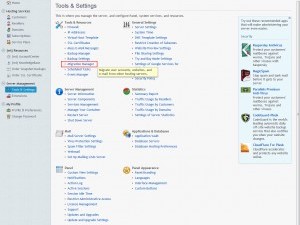

3 Comments
Thank you so much for that review of (mt) Media Temple! We feel you really break it down well. One thing I’d like to mention is that we offer phone support to all of our customers, not just (dv) Dedicated-Virtual Server customers. Infact, you can also get in touch with us on chat and Twitter 24/7 :)
Drew J (mt) Media Temple Social Media Team @MediaTemple
Great Post! Not sure I’ve found a more informative review about (mt) hosting. Thank you!
@KevinBarnes
Great article, cant beat media temples all around greatness. Plus I love their support, they are as helpful as they can be without leaving the scope of their support.