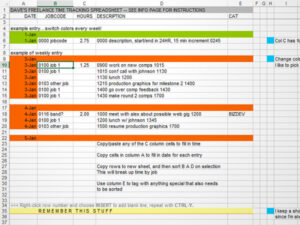Maybe you’ve wondered what happened when you spend all day at work and nothing seemed to get done. Or maybe you work in an extremely chaotic environment where multiple people keep distracting you. The Emergent Task Timer (ETT) was designed to help answer that question.
Like all my forms, the ETT is designed to provide maximum insight with a minimum of data entry. It’s useful not only for time analysis, but for timesheet logging too. You’ll see the patterns of your day emerge as you use the form; there’s no need to add-up numbers or process the data any further. I think that’s the beauty of the ETT: it appeals to your visual brain.
How It Works
Using an interval timer, you log what you were doing every 15 minutes or so. You’ll quickly see where your time is going, and have a picture of what your day looked like. The results are often shocking!
The ETT is a timeline, with hours of the day at the top of each column. Your activities are listed at the left, and are represented as a stack of rows. Each hour is broken into four 15-minute chunks.
- At the start of the day, write down what you intend to get done at the top of the list, and then set an interval timer to play a chime every 15 minutes. When the chime rings, fill in the bubble that corresponds to the 15 minutes that just elapsed.
- When you find yourself doing something that’s not part of the plan, write that in at the very bottom, and fill-in the corresponding bubble.
- Where you doing more than one thing in that past 15 minutes? Slash all the bubbles instead, to show your attention was split.
You’ll end up with something that looks like this (click the image to see it larger):
 On a good day, you’ll see uninterrupted lines of bubbles marching confidently across a few rows at the top of the form. On distracted days, you’ll see a lot of bubbles all over the place near the bottom of the form.
On a good day, you’ll see uninterrupted lines of bubbles marching confidently across a few rows at the top of the form. On distracted days, you’ll see a lot of bubbles all over the place near the bottom of the form.
Who Uses It?
This form has been popular with people who work in reactionary jobs (tech support, for example). Students (particularly grad students) also seem to like this form. I’ve heard anecdotes from people who have used the ETT to show their bosses how often they are interrupted by meetings. Companies that bill by-the-hour also use this form.
The use of the 15-minute timer is useful for “pacing” the day; when it goes off, you’ll know if you’ve been on-task or off-task. Even if you don’t note a bubble for every single 15-minute interval, you can infer how your day has been going from the overall pattern that has built.
Which version do I need?
The ETT is available in color and international paper sizes, in both monochrome and color designs. They are also available in both vertical and horizontal formats. The vertical format handles 19 tasks for 10 hours, and the horizontal format can handle 14 tasks over 16 hours.
All versions use 15-minute increments. I am planning on adding custom increments in the future.
More Information
Where to buy a good 15-minute timer? Look for a “repeating interval timer” at your local sports store. I have used a Timex Ironman digital watch (about US$50) in the past. Another brand is the Gym Boss, which I have but haven’t used. There are a variety of software timers you can download too, but I don’t have a particular recommendation.
I first wrote about the Emergent Task Timer (ETT) on April 2006. The original post describes each design feature in greater detail.