(last edited on April 23, 2015 at 2:57 pm)
For the 2011 version of the Compact Calendar, please go to https://davidseah.com/compact-calendar
 The Compact Calendar is a printable calendar based on an Excel spreadsheet, designed to be easy to use in impromptu planning by yourself or with a group of people.
The Compact Calendar is a printable calendar based on an Excel spreadsheet, designed to be easy to use in impromptu planning by yourself or with a group of people.
About the Compact Calendar
(Impatient people can skip to 2010 COMPACT CALENDAR DOWNLOAD :-)
For those of you new to the Compact Calendar, it’s just a simple printable calendar created using Microsoft Excel’s date calculation functions and presented like a candy bar o’ time. I pre-print the sheets and use them for “sketching schedules” in group meetings; these notes then become the basis for working up more detailed planning.
This year’s update adds improved first day of month highlighting (thanks Gregor Erbach) and automatically-calculated holidays, so now it’s even easier to update the calendar every year. Missing in this release is the “start any day of the year” support that a reader submitted a few months ago. This would be a useful feature, particularly for schedules that don’t start on January 1st.
The Candy Bar Theory of Calendar Design
 I used to do a lot of on-the-fly estimating for proposals and production at various web agencies. The problem with traditional calendar design is that they chunk time in months, not continuous days. When I’m planning, I am trying to answer questions like:
I used to do a lot of on-the-fly estimating for proposals and production at various web agencies. The problem with traditional calendar design is that they chunk time in months, not continuous days. When I’m planning, I am trying to answer questions like:
- How many days are available, including weekends?
- When are critical deliverables?
- How much calendar time is needed to finish a task?
- What are the specific days we have to work around?
One way to do this is to use a long timeline, like a Gantt chart. All the days line up one after the other in a long horizontal format, which makes it easy to see how long something takes; distance is directly equatable to duration. This is great in theory, but the Gantt chart lacks compactness and is cumbersome to use because you can’t see everything at once.
Enter The Compact Calendar
The Compact Calendar, by comparison, is great for representing a schedule compactly while maintaining the important context of weekends and holidays. In general, we’re trying to fit our tasks into continuous days of work that cross month boundaries; by running all the days together, we can maintain that sense of continuity and still not lose track of what month it is.
While in meetings, I can quickly block out chunks of time for an entire year, marking important days and making detailed notes on deliverables as we’re talking; this provides the starting point for future detailed planning. When I’m doing impromptu planning by myself, I just circle dates and underline ranges, writing notes in the empty space on the right. It is basically a form of doodling your schedule. It’s a great planning tool to whip out during a meeting, so I try to keep a few printouts of this spreadsheet handy to do a quick thumbnail schedule on-the-spot.
The advantages of the Compact Calendar:
- The days are all packed together visually, so “distance” corresponds directly to time. This makes visually estimating how much time you need much easier, an visual advantage shared with the Gantt chart.
- The calendar for an entire year can fit on a single piece of paper, with plenty of room for notes. You can also just print out a section of it, for short projects, by using the “print selection” feature of Excel and it should retain the headers.
- It still largely retains the monthly calendar format, with days of the week in columns, so it’s a bit easier to use than a Gantt chart.
- Saturdays and Sundays are shaded differently, so we are not as tempted to plan our work schedule on them.
- It’s easy to count weeks too. “Unit weeks” tend to be the building blocks of longer-term projects.
- You’re forced to break up project tasks to fit into each 5-day work period. Gantt charts, by comparison, tend to draw long lines through the weekend because that’s what lines want to do. Even if you don’t work on the weekend, from a visual perspective it seems to imply that you should be working. This has always bugged me, from the perspective of visual gestalt and information design.
- Because we retain the days of the week in the same column, it’s easy to mark recurring events that are tied to them. “Oh, every Friday we have a company meeting.” Easy to see where they’ll be; not so on the Gantt chart.
The main drawback of the Compact Calendar is that you can’t easily show dependencies or overlapping tasks. It’s also not so good for detailed planning, but you probably would use other tools for that. For example, I sometimes use my Excel spreadsheet version of the Gantt chart, which is much prettier than the ones that come out of Microsoft Project.
Compact Calendar Workflow
Here’s an example of the calendar in use…click the photo to zoom in!
In general, I use printouts as a thinking calendar, doodling in estimated times and circling dates, dependencies, and deliverables. You can see how I use lines to connect with the notes on the right side of the paper.
At client meetings I can use the calendar to note other dependencies, deliverables, and ask about company meetings and other potential conflicts like vacations. It’s a lot easier to pass the sheet around than a laptop; people can contemplate paper more easily.
After I get things worked out, I will sometimes make a “clean” version of the schedule using a new sheet and give it to the client to photocopy.
When I’m managing other people in person, sometimes I’ll use the Compact Calendar to quickly note their deliverables and the dates on this sheet. I’ll also sometimes point out dependencies, and then they have this sheet they can just stick up on the wall and follow. I find that people just need to know when something is due so they can tackle the work; if they have to read a detailed spec or the proposal to find this critical information just slows things down. Specifics of course matter, but that’s a post for another day.
Modifying the Compact Calendar
If you’d like to modify the calendar, download the latest year (2010). It’s much easier than before:
- If you need to change the year, just modify the year at the upper right of the blue calendar header. In other words, change 2010 to 2011 or whatever year. Thanks to the help of several readers, the calendar will automagically reformat.
- You can add holidays to the HolidayTable on the
Tablesworksheet. This table is an Excel Named Range, so make sure that if you expand the table, you redefine the range. New in 2010 are auto-updating holidays, so when you change the year the default holidays also update. I’m using some gnarly Excel formulas to do this, however, so adding your own holidays can be tricky. If you like, just enter a regular Excel date, but keep in mind that these will have to be manually updated if you change the year.UPDATE: If you are using OpenOffice, the Easter Sunday date is not correct because the DAY() function works differently. Replace the calculation with the EASTERSUNDAY() function instead.. - There are three conditional formats in use: one that makes the background of the day blue for the first day of the month, and another that makes the day number itself bold and blue for holidays in the Holiday Table. Thanks to Gregor Erbach for fixing a bug in the conditional formatting code; it now works when the 1st of the month is also a holiday.
- If you don’t need the entire year, you can select the range of rows you want, then when you print check “Selection” in the “Print What” part of the Print dialog box. The headers will print automatically at the top of the sheet, and it will also print a little larger. Useful for shorter projects.
Download the Calendar Template
REQUIREMENTS
- Microsoft Excel 1997 or greater
INSTRUCTIONS
- Download using the link below, unzip the archive. In the
Excelfolder, you’ll see files named something likeCompactCalendar.xlt. This is a Microsoft Excel spreadsheet template. - Double-click the file (Windows) and a new spreadsheet will be created based on the template.
- Print it out, or annotate the calendar within Excel. Again, I just print them out; you could make a fancier “production calendar” too and print that instead, if you’re that type of person.
- Optionally you can copy the
.xltfile into your Microsoft Excel templates folder. This gives you the ability to create new calendars using Excel’s New Document command.
US Version
![]() Download USA 2010 by Dave Seah
Download USA 2010 by Dave Seah
Includes Sun-Sat and Mon-Sun (w/ ISO8601 week numbers) versions in ZIP archive. You can also download the PDF Sun-Sat and PDF Mon-Sun versions too!
2010 International Calendars
These versions have been generously created by bloggers around the world. Thanks! If you’ve made a version of the Compact Calendar for your locale and would like to share, put it on a page on your own website and I’ll link to it here!
![]() Argentina 2010 via Jeroen Sangers
Argentina 2010 via Jeroen Sangers
![]() Australia 2010 by mobydesu w/ NSW holidays
Australia 2010 by mobydesu w/ NSW holidays
![]() Australia/NSW 2009 by Diane (direct file download)
Australia/NSW 2009 by Diane (direct file download)
![]() Brazil 2010 by Ricardo Cabral
Brazil 2010 by Ricardo Cabral
![]() Canada 2010 by andryou
Canada 2010 by andryou
![]() Canada (Quebec) 2010 by Vincent Abry
Canada (Quebec) 2010 by Vincent Abry
![]() Chile 2010 via Jeroen Sangers
Chile 2010 via Jeroen Sangers
![]() China 2010 via Elvis Yang
China 2010 via Elvis Yang
![]() Colombia 2010 via Jeroen Sangers
Colombia 2010 via Jeroen Sangers
![]() Denmark 2010 / 2011 by henrik
Denmark 2010 / 2011 by henrik
![]() Ecuador 2010 via Jeroen Sangers
Ecuador 2010 via Jeroen Sangers
![]() Fiji 2010 by George (note: seems to only be the PDF)
Fiji 2010 by George (note: seems to only be the PDF)
![]() France 2010 by Oplusimple
France 2010 by Oplusimple
![]() France 2010 by Vincent Abry
France 2010 by Vincent Abry
![]() Germany 2010 by Lennart Groetzbach
Germany 2010 by Lennart Groetzbach
![]() Guatemala 2010 via Jeroen Sangers
Guatemala 2010 via Jeroen Sangers
![]() India 2010 by Ranjith R
India 2010 by Ranjith R
![]() Italy 2010 by Luca Magnani
Italy 2010 by Luca Magnani
![]() Japan 2010 by Yoshiomi Kurisu
Japan 2010 by Yoshiomi Kurisu
![]() Malaysia 2010 by oboitoke
Malaysia 2010 by oboitoke
![]() Mexico 2010 via Jeroen Sangers
Mexico 2010 via Jeroen Sangers
![]() Netherlands 2010 via Diepfries
Netherlands 2010 via Diepfries
![]() Peru 2010 via Jeroen Sangers
Peru 2010 via Jeroen Sangers
![]() Poland 2010 via KosciaK
Poland 2010 via KosciaK
![]() Portugal 2010 via Miguel Alho
Portugal 2010 via Miguel Alho
![]() Russia 2010 by Ivan Bulychev
Russia 2010 by Ivan Bulychev
![]() Slovakia 2010 by Užívateľ
Slovakia 2010 by Užívateľ
![]() Slovenia 2010 by Jernej Zupanc
Slovenia 2010 by Jernej Zupanc
![]() Spain 2010 by Jeroen Sangers
Spain 2010 by Jeroen Sangers
![]() Sweden 2010 by Christian Eriksson
Sweden 2010 by Christian Eriksson
![]() Taiwan 2010 by ench
Taiwan 2010 by ench
![]() United Kingdom 2010 via Andy Davies
United Kingdom 2010 via Andy Davies
![]() Uruguay 2010 via Jeroen Sangers
Uruguay 2010 via Jeroen Sangers
![]() Venezula 2010 via Jeroen Sangers
Venezula 2010 via Jeroen Sangers
Last Year’s International Calendars
NOTE: These were provided by generous bloggers around the world who have localized the calendar for their locale, but have not been updated for 2010.
![]() Austria 2009 by Ronald
Austria 2009 by Ronald
![]() Estonia 2009 by Eero
Estonia 2009 by Eero
![]() Greece 2009 by Gerasimos Tsiamalos
Greece 2009 by Gerasimos Tsiamalos
![]() Hong Kong 2009 by Catus Lee
Hong Kong 2009 by Catus Lee
![]() Indonesia 2009 by Eka
Indonesia 2009 by Eka
![]() Libya 2009 by Dino
Libya 2009 by Dino
![]() New Zealand 2009 by Jon Pawley
New Zealand 2009 by Jon Pawley
![]() Phillipines 2009 by Arvin Pedregosa
Phillipines 2009 by Arvin Pedregosa
![]() Romania 2009 by Andrei Neculau
Romania 2009 by Andrei Neculau
![]() Serbia 2009 by Goran Anicic
Serbia 2009 by Goran Anicic
![]() Singapore 2009 by John Spencer Tan
Singapore 2009 by John Spencer Tan
![]() South Africa 2009 by Jason Bagley
South Africa 2009 by Jason Bagley
![]() South Africa 2009 by Peter
South Africa 2009 by Peter
OTHER VERSIONS
- Yoshiomi KURISU has programmed an online Compact Calendar Creator that will even create PDFs. Very cool!
- Over on NumbersTemplates.com, they’ve released an updated version for iWork Numbers.
OTHER TOOLS
You can find more printable productivity tools on The Printable CEO™ Series page.




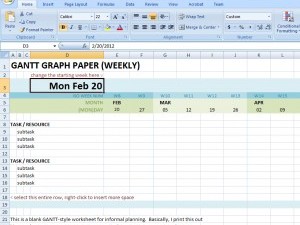

73 Comments
I should have thought about this before you went to the effort of updating but an idea for NEXT TIME would be to colour the groundhog days in a contrasting colour?
Thankyou for your effort in producing these tools
Much appreciated
Hi Dave,
I like this tool a lot – especially from a project planning point of view. To be able to take a hollistic look at the project landscape, rather than flick through page of Outlook calendar is great!
I did a similar thing a while ago to help me plan vacations – take a look:
http://www.halfadozenmonkeys.com/vacation-allocator/
Cheers
Rich
Hi, a swedish version of 2010 calendar is now available at:
http://www.levaimolnet.se/2009/12/en-analog-julklapp-kompakta-kalendern-2010/
Ian: That’s not a bad idea…to make it more general purpose, I could add a second holiday table for a different kind of formatting, for things like Groundhog Day Resolution Review Days or anything else.
Rich: Pretty cool! Thanks for sharing the link!
Christian: Awesome, thanks!!! I’ll add it. It’s very mysterious.
Thanks for the updates, this is my 3rd year using the cal and I can’t imagine not having it!
Thank’s again. I used a lot your 2009 version and now that the year is ending it’s great to know you already updated your calendar so we can enjoy it another year with lees effort than changing the old one manually. And now it’s better =)
I recommend it to everyone in the office.
Hi Dave, a USA and an Italian version of the 2010 calendar is available at http://www.musings.it, also with rows and squares for the notes on the right!
Have a good day
Hi Dave, the dutch version can be found here: http://diepfries.nl/compactcalendar
Dave,
The Sun-Sat PDF is broken for me.
Love the calendar!
Donna, Cesar: Glad you’re enjoying the calendar! Are you using it for planning or something else?
Federica, Diepfries: Awesome…thanks!
Nate: Oops, fixed the link. Should work now!
I just discovered that the German version is designed to be endless. You only have to enter the desired year number on the first sheet, and the day numbers of the calendar will change accordingly.
And many thanks for this great tool, David!
I use it for planning projects, life events, my kid and family medicine. I mean, everything I need to plan or have in schedule.
Once you get into it, you can plan almost everything and it’s more efficient than a normal or classic calendar.
Thank you again Dave.
Mark: Wow, I never realized that, or I forgot! I’ll have to see how he implemented the holiday table in his version; the US version also autocalculates days, but the updating holidays was new (to me) this year.
Cesar: That’s a wonderful tagline: “You can plan almost everything” with it! It gives me ideas. How do you keep track of all the papers?
Fiji version at http://kaiviti2.wordpress.com/2009/12/17/compact-calendar-2010-fiji-version/
Thanks Dave.
Your Compact Calendar 2009 is still hanging on my office wall. It really helps me in planning future work. I put my milestones there and I used to cross days as it gets over which gives me satisfaction of accomplishments.
Now since I see 2010 calendar, it’s ready to replace 2009 in couple of days. :)
Thanks,
Harshdeep Mehta
Hi, Dave. Compact Calendar of China version is now available at: http://elvisyang.blogbus.com/logs/54234520.html.
Might I suggest this be submitted to google docs as a template? I usually upload an excel version and update it from there but this year’s version doesn’t want to work for me for some reason. Regardless – great work!
I 2nd that- having trouble opening Compact Calendar in Windows Live, too.
I’m still using your compact calendar design as a template for creating a really small version (4 month) which I print on a (3×5)index card (cut down) and paste into the front panel of my monthly custom moleskin planner (Moleskine cahiers) squared journals.
George: great! Thanks for the Fiji version!
Elvis: Thanks for creating this year’s China version! Also, you have the coolest name :-)
Ash: That’s an interesting idea, I’ll look into it. Google Spreadsheets might be at the point where it works, though your recent experience might indicate it’s not quite ready.
Dan: That’s a neat form factor. Do you use it just for reference, or also for planning? I like the cahiers a lot myself.
Hi Dave,
I adopted your idea to my own needs with OpenOffice.
In the current version, the calendar always starts with the current week.
http://springmeier.org/blog/archives/515-Calendar-2010.html
cheers
rene
Cahiers: Dave, I use it as a monthly planning tool for notes and tasks.
You can go to a Google Group I created and download a pdf with detailed assembly instructions. Search Google Groups for:
Detailed Assembly Insructions – Little Dukie Planner
1. Pick a couple of photosthat fit your mood for the month.
2. Print them on (3 X 5) index cards
3. Paste to the front & back
4. Print a really compact (4 month) calendar and past it on the inside front flap
Then, review all your notes and tasks for the prior month’s “Little Dukie” and transfer any open items or theme entries in the appropriate spots.
Congrats…you’ve tricked yourself into doing one of the most boring tasks you can find…reviewing your monthly notes and tasks.
Hi Dave,
I have adjusted your Compact Calendar 2010 for Malaysia. I am Malaysian currently staying in Japan (if you wonder a Japanese posting a Malaysian Calendar).
Malaysia Compact Calendar 2010 is here: http://oboitoke.posterous.com/compact-calendar-2010-1
Hi A french version now can be found for 2010 on http://sites.google.com/site/oplusimple/Home/outilspratiques/calendrier-compact
Hello
I love the way you built this calendar
how ever if you me version it will be great
as we in Middle East Have Friday & Saturday as week end.
Cheers
Thanks for the 2010!
This is my 3rd calendar but your seamless month “candy bar” approach has changed the way I see and use calendars forever.
So Good.
Hi,
I’ve created compact calendars for Canada (Ontario) up until 2015 :)
http://andryou.com/playground/compactcalendar/
Hi-
I’ve created a 2010 version of the calendar for Australia. It’s got NSW holidays by default, but holidays for other states are included.
http://2teens1blog.blogspot.com/2009/12/compact-calendar-2010.html
Will work out how to calculate each state’s school holidays when I get to it.
Cheers,
mobydesu
Hi, David
Compact Calendar is awesome.
I made a Taiwan version.
Available here: http://ench.tw/?p=307
Cheers!
Hi,
I have created an 2010 Indian version here:http://cleartext.blogspot.com/2009/12/compact-calendar-2010-from-david-seahs.html
Please link the files to your blog.
By the way, you are doing a wonderful job there. Happy new year !!
No one in the UK interested?
I only have access to NeoOffice on my Mac. This chokes on one of the macros and a quick attempt to fix that didn’t work.
The UK Version is here – http://www.box.net/shared/ity75ncbuc
Someone might want to check I’ve got it right though!
Hi David. I finally posted the portuguese (Portugal -PT) version on my site. The URL is:
http://miguelalho.com/?p=1033
Keep up the great work!
Added Taiwan, India, UK, and Great Britain…thanks guys! :-)
Very very nice calendar, Dave. And deceivingly complex under the hood! Thank you, and all the contributors. A few points:
OpenOffice.org: I do not use Excel – only OOo. So, there’s a possibility that some of the following observations do not apply to Excel. But, I doubt it!
Ireland: For a version with the Tables for Ireland, see: http://www.KennedySoftware.ie/download/Compact.zip (case-sensitive!). The tables should not need tweaks for each year. The Zip file has an OOo file (.ODS), and an XLS file (saved from within OOo). If the XLS file is broken, please let me know.
Easter: The “Easter” formula in the Tables sheet is badly broken – it’ll even give the wrong answer for 2011 – next year! Under Google, the deployed formula is on a number of websites, but it’s still broken! I think it even won some competition(s)! Furthermore, it relies on the US mm/dd/yyyy format, and mangles dd/mm/yyyy formats, etc. To insert a comprehensive working Easter algorithm would be an overkill – IMO. I’ve activated a “medium” approach, which covers years 1900-2099 (but no more!). I recommend you check out the Easter calcs in my version, and implement that (or something similar) in the master builds. All other contributors might need to do likewise with their versions. Other solutions most welcome, obviously. Watch out if converting C or Pascal or BASIC (etc) code to Excel formulae: many of the Easter algos have embedded comparison operations, eg: something like 5 * (A1 > 31) + 19. In some languages, these comparisons evaluate to 0/1, in others to 0/-1. In Excel, they’ll emit 0/1, so, if the original code assumed 0/-1, the formula must be adjusted accordingly. Sneaky!
Highlighting / Conditional Formatting (minor query): Instead of highlighting the first day of each month, I was trying to highlight each alternative month (odd/even). But also to retain your highlights for each Holiday, and to “low-light” the weekend columns. In total, that’s 8 combos (month, holiday, Sat/Sun), but OOo allows only 3 “conditional-formats” – the 1st hit applies. Just wondering if you or anyone has any suggestions on how we could achieve the above.
Obviously, all further suggestions most welcome!
Best regards, and Happy New Year,
– Mike Kennedy
Hey Mike,
I also did an OO implementation, but now I am just working on a php implementation that creates pdf print-outs: http://www.springmeier.org/www/calendar/
I also opted to simply highlight the alternate months, but to keep it simple, I just seperated the weekends by a simple line. To apply more conditional formating in OO, I would resort to writing macros that would do the whole job. I feel that is an easier approach than to create complex formulars.
René,
Your version is exactly what I had in mind – for highlighting the months. Thank you.
I was hoping to avoid Macros, etc, and to use only the features that David has used…
Your suggestion of that border between the weekdays and the weekend is perfect (and lose the grey shades for Sat/Sun), and would reduce the 3 conditional formats to:
– Not Holiday; Odd Month -> Black-FG on Blue-BG
– Is Holiday; Odd Month -> Red on Blue
– Not Holiday; Even Month -> Red on White
– Default -> Black on White
I’ll implement that on my copy, and freshen the copy on the website.
Thank you!
– Mike
René,
I’ve updated the files a per our previous posts.
Thank you!
– Mike
This is wonderful…thanks for creating this tool.
On the Excel Monday-Sunday file, I get an error for the calculation for Memorial Day. Am I the only one having this issue?
Best for 2010,
AMRR
AWESOME mini-calendar. Usually I use calendars that are handed out by vendors in the office; but I decided to give this a try and it’s quite handy. I’ve pinned it up on the divider on my desk and it helps me see more than just one month out. That really is helpful as it’s expanded my view on what I can get done and when; and it helps realize that there isn’t as much time in the year as there seems to be when it’s hidden. Cheers!
the flag on India is incorrect :)
Collecting Error Reports:
Easter calculation is apparently wrong next year. Also, Ana reports that the Memorial Day calculation for the MS version is delivering an error.
Just fixed the India flag…sorry Hafsa!
Mike Kennedy: I forgot to acknowledge your heads-up on the Easter calculation…thanks for looking into it! I thought I checked Easter date for next year to be sure about it, but I’ll have to double check that now. For now, I’ll make a note in the article that the date tables and calculations are experimental.
Ana: I just opened up my copy of the Compact Calendar, and don’t see any error on Memorial Day. There is a warning on Veteran’s Day (observed), but it is a warning from Microsoft because the formula “doesn’t look like the ones next to it”.
Mike: I looked at the Easter date calculation and it works fine on mine in Excel. I got it from here and looked at the next 5 years, and it delivers correct Easter dates as according to Wikipedia’s article on Easter. But it DOES seem to rely on a particular date format. Will dig into your calculations some more, though I am loathe to install OpenOffice and Java.
I just updated the Compact Calendar Easter calculation, which appears to work just fine in Excel, to use the function-call version of date. This should be robust across all locales.
=FLOOR(DATE(TheYear,5,DAY(MINUTE(TheYear/38)/2+56)),7)-34
Dave, my apologies for not acknowledging your replies – I got no reminders that your posts were made.
Re Easter: The new format is better, obviously. However:
– OOo prefers “;” instead of “,” to separate parameters, and
– the “floor” formula still gives the wrong result in OOo (ver 3) – eg, it shows April 17 for 2011, instead of April 24. Maybe some tiny rounding issue somewhere… AFAIR, OOo generally gives the correct result (with Floor()…), but an incorrect one in every 10-15 years…
We have some options:
– Warn users of the issue, so that they check very carefully with their version of Excel or OOo.
– Maybe we should dig into the Floor() calculation, and compare Excel and Ooo, and see if the real problem is in OOo, or in Excel, or, indeed, in the “floor” approach. (But, I don’t have Excel!). If someone with Excel wishes to do so, I’ll gladly dig out the inner calcs in OOo – bit-by-bit – and we can compare notes…..
– In any case, we probably should aim for an approach that works reliably in all versions of Excel and OOo. Perhaps the calcs I came up with, or, ideally, something simpler!
Mike
Just to “pin” the OOo “Floor()” calcs, for year 2011:
– Year / 38 ==> 52.921052631579000000
– Minute(…) ==> 6.00000
– …/2 ==> 3.00000
– …+56 ==> 59.00000
– Day(…) ==> 27.00000
– Date(Year;5;…) ==> 40690.00000, (May 27, 2011)
– Floor(…,7) ==> 40684.00000 (May 21, 2011)
– …-34 ==> 40650.00000 (April 17, 2011); incorrect!!
Mike
Mike, no worries on replies.
I compared Excel’s output side by side:
– Year / 38 ==> 52.92105263
– Minute(…) ==> 6
– …/2 ==> 3
– …+56 ==> 59
– DAY(…) ==> 28
– Date(Year,5,…) ==> 40691
– Floor(…,7) ==> 40691
– … -34 ==> 40657 (April 24, 2011); CORRECT!
Mike: I downloaded OpenOffice and checked out your version of the Easter calculation, and did some other checks.
It looks like the DAY function returns a different result up until day 61; Open Office and Google Spreadsheets returns 31 for day 1, and Excel returns 1 for day 1. I’ll make a note of this discrepancy in the notes; I’m not sure which is “correct”.
Your XLS version still works too, so I’ll use your formula in the next release to help with cross-application friendliness…thanks!
Dave,
Super help and super digging – thank you!
Bottom line – AFAIK, the DAY() function is broken in Excel, and gives the wrong result for some dates:
– it thinks 1900 WAS a Leap year (it wasn’t!),
– internally, it assigns Integer 1 to 1/1/1900, whereas it should have been Integer 2,
– DAY() is too high by one, prior to Mar 1, 1900.
Interestingly, I’ve seen posts saying that the DAY() function in VBA is OK, but not as a function in a cell formula.
So, it’s definitely best to lose that DAY() function in the calendar.
You’re welcome to use the “waffle” that I came up with – though I was hoping that someone might have a simpler solution!!
Very many thanks again, Dave, for your help and tolerance on this one!
– Mike
Mike: Although I hadn’t planned on spending time on supporting OpenOffice, this was an interesting-enough bug for me to investigate. Thanks for catching it!
There’s a description of the bug on Microsoft’s website; it’s to maintain compatibility with Lotus 1-2-3! :-)
Korean Version is here : http://netsphere.codex.kr/log/2010/01/23/2010-compact-calendar/
Thanks for your hard work. 고맙습니다.
Thanks, Dave, for the Microsoft link re DAY() in Excel – I’d not seen that. It clarifies the issues beyond all doubt. It also sounds like they will NOT fix it, so that removes a concern I had re the Calendar.
Also, I think their “pros and cons” are more… er… “cons” – OOo does not have the bug, and is exceedingly compatible with all Excel Files/Dates/etc.
Best regards,
– Mike
Version for Australia with Tasmanian State and Regional holidays included, also school holidays marked. http://www.otheredge.com.au/klogs/blog/?p=221
Pleased to get in early enough this year to contribute! Love your forms and tools.
Thank you Dave! I’ve been making my own continuous calendars every year – they look just like yours and they get put on the inside of my notebook covers. :-) Very useful for planning projects. Thanks for the work and sharing it online.
My Hong Kong version of the CompactCalendar.
http://3creators.com/3c/lang/en/writing/diary/compact-calendar-for-hong-kong/
Hi, David!
I have a compact calendar on byelorussian language. This is link on him – http://rrhack.blogspot.com/2010/02/blog-post.html
Thanks for this great calendar.
I *might* get used to the “R” for Thursday, but its pretty well ingrained after 40+ years! So, FWIW, I changed the heading to mixed case “Th” (and did the others for consistency). Sure, the result might be slightly less clean but avoids that possibly endless dissonance with that non-standard abbreviation.
I was wondering how hard it would be to make this a rolling calendar? Say, for instance I wanted to peg the beginning of the calendar to the current day, so that I could print out the next three months.
That would be very helpful for project planning from today, and avoid having to piece two calendar fragments together from two years.
Love the format and the idea. Keep up the great work.
Regards,
Stan
What a great idea!! I can tell it’ll work real well for my needs too. Thank you for sharing!
Thanks for the calendar. I just downloaded it and it seems really useful for scheduling my fitness routine.
This is a very sophisticated and impressive calendar. I’m not too good with Excel – Is there an easy way to change the calendar so that weekdays are Saturday through Wednesday (Saudi Arabia work week)?
Hi David,
I found your website years ago, and I keep coming back to it for your awesome compact calendar and planning documents. You are a commodity and wanted to send you some positive kudos for all the lurkers you have helped!
I know it is early, but I was wondering if you are on the works yet on the 2011 version of the compact calendar? I am finding this to be incredibly useful to plan out more long term plans, such as applying to grad school and career strategizing.
Thanks!
Thank you for posting this! It’s exactly what I have been needing, and works great!
Hi Dave, et. al
Love the compact calendar. I train clients in fitness and use it to make my yearly calendar.
Do you think you could include Jewish holidays (Rosh Hashanah), Good Friday and a vacation week option so if one wanted to put school vacations, personal vacations, etc… as holidays, we could just plug in some #’s. I’m trying to do it currently, but it seems a bit over my head.
Grateful regards,
Mike
Please excuse my
The Compact Calendar is very useful. Thanks for posting it!
I use a small (5″x8″) notebook to take notes onsite & I like to keep a 6 month ‘rolling’ calendar in the front. To create that 6 month calendar at the end of the year I simply add rows to the bottom of the 2010 calendar, then copy & paste the row formula to add the necessary number of weeks. Follow that by doing the same for the month heading and I now have a NOV 2010 through APR 2011 calendar printed, punched, and inserted in the front of my notebook.
I published some new calendars for the next year (2011) for the countries Argentina, Chile, Colombia, Spain, Mexico and Venezuela at http://canasto.es/calendario-compacto/
The updated italian version for the 2011 (with and without week numbers) can be found at following url:
http://www.magnificaweb.it/calendario-2011-compatto/
Thanks
I’m a fireman and we use wallet calendars. We have three shifts; RED, Green and Blue. The shift week is on a 9 day circuit. Is there code to make the date or background a color every nine days? Example the first week in January: Green days 1st, 3rd and 5th. Blue 2nd, 7th and 9th. Red 4, 6 and 8. etc…..
I really liked this and have used it for a couple of years now. Because I needed the informaion, I added Julian day for the first day of each week and the week number to mine.
wish there are some apps for iphone can display calendar like this
Very grateful to you. Many thanks for the calendar!
Thanks for the updates!