(last edited on February 15, 2023 at 12:26 pm)
 Being that it’s Valentine’s Day, I’ve decided that today’s Goal Related Activity will be to share something I love, a little utility called Desktop APM (Windows only). It monitors what applications you have open and measures your “actions per minute” (APM) in terms of keystrokes and mouseclicks, building up a graph over time. It ends up being a helpful “what did I do today?” tool, if you have a single PC that is, and with its graphing capabilities can show you when you were most furiously typing. I came across it when reading about professional gamers competing for huge tournament prizes, and kept coming across the term APM; this video shows how fast a professional gamer is when it comes to pounding out keypresses for the win!
Being that it’s Valentine’s Day, I’ve decided that today’s Goal Related Activity will be to share something I love, a little utility called Desktop APM (Windows only). It monitors what applications you have open and measures your “actions per minute” (APM) in terms of keystrokes and mouseclicks, building up a graph over time. It ends up being a helpful “what did I do today?” tool, if you have a single PC that is, and with its graphing capabilities can show you when you were most furiously typing. I came across it when reading about professional gamers competing for huge tournament prizes, and kept coming across the term APM; this video shows how fast a professional gamer is when it comes to pounding out keypresses for the win!
Here’s what it looks like:
 The application runs in the background in a small window that can be dismissed to the task bar. In the screenshot above, the main window is on the left, showing you some stats about your activity. The window on the right is a log of when I was active/inactive in what application; it’s a nice log of what I was doing that particular Sunday two weeks ago on the PC. In my case I also have my Macintosh running right next to the PC, so my time is split between them, but for people who might be using a single machine it could function as a complete log.
The application runs in the background in a small window that can be dismissed to the task bar. In the screenshot above, the main window is on the left, showing you some stats about your activity. The window on the right is a log of when I was active/inactive in what application; it’s a nice log of what I was doing that particular Sunday two weeks ago on the PC. In my case I also have my Macintosh running right next to the PC, so my time is split between them, but for people who might be using a single machine it could function as a complete log.
When you click on the listings in the timeline, you get a graph of your APM versus time:
 I suppose that this might be useful if you are playing a match in a gaming tournament and wanted to see where your peaks are. Desktop APM has a heatmap feature that also shows where your clicks landed, but it’s not very useful outside of gaming. The parts I like most about this utility are really the logging feature and knowing how spazzy I get with my actions-per-minute over the day.
I suppose that this might be useful if you are playing a match in a gaming tournament and wanted to see where your peaks are. Desktop APM has a heatmap feature that also shows where your clicks landed, but it’s not very useful outside of gaming. The parts I like most about this utility are really the logging feature and knowing how spazzy I get with my actions-per-minute over the day.
Is it really helpful for my productivity? NOT REALLY by itself, but I just like looking at it sometimes. My impression is also that Desktop APM is a tightly-coded utility that targets a very specific niche, and I love those kind of things. Feeling good about what you’re doing is part of being productive, after all! And by purchasing the “Pro” version for $4, I am also contributing to a rewards pool for the author to be able to run his own tournament as well as adding more features, which I think is pretty cool!
Also, think of how awesome you will feel when you nonchalantly ask someone what their peak APM in Excel is! Oh wait, don’t do that. ;-)
Check out Desktop APM if you’re curious!
GHDR Points Scored and Next Steps
As far as doing something productive toward my year’s Groundhog Day Resolutions goals, here’s how I’m assessing today’s entry:
| POINTS | DESCRIPTION |
|---|---|
| 10 | Shared something I love! |
| 2 | Posted words about the work to website! |
That’s 12 points! I’m going to take the rest of the day off. I like the “sharing something I know” and “sharing something I love” as weekend themes, as I’m finding that I actually need the break from the higher levels of work during the week. We’ll see.
About this Article Series
For my 2016 Groundhog Day Resolutions, I'm challenging myself to make something goal-related every day from February 2nd through December 12. All the related posts (and more!) are gathered on the Challenge Page.



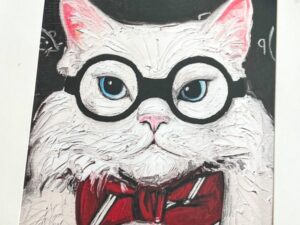

0 Comments