(last edited on March 8, 2016 at 4:30 am)
I’ve been looking for an expanded way of managing my ToDo List for years. Currently, I just use a text editor, and set up my list something like this:
TODO LIST
JULY 27 2005
o Go grocery shopping
. Fix formatting bug in blog
x rewrite header function
o refactor code using header function
x Process party photos
What I like about this format is that it’s pretty fast to edit, delete, and reorganize the list. It’s no good for scheduling or keeping track of a large pool of ToDo items though, but it’s way faster and more flexible. The only downside is that the text editor is dumb: the items in the todo list are not otherwise manipulable programmatically as you could in a real system. However, on the front lines of productivity, the quick-and-dirty list works just fine. I also miss the lack of formatting in a plain text editor, like with bold text (you know I’m fond of it if you read this blog regularly).
While I was browsing Digital Media Minute, I came across a link to WikidPad. A Wiki is a document system that allows you to create hyperlinked pages of information on the fly just by running words together. The beauty of the system is that you don’t have to manually create pages in HTML, create new files, or worry about organization. The wiki software manages that for you by keeping track of the links you’ve created and providing search. So if you’re the type of person that tends to branch off into tangeants, a Wiki might be a good way for you to capture the information as you’re doing your brain dump.
The main problem I have with Wikis is that they’re ugly. I have three criteria for applications I use on a daily basis, if I have a choice about it:
- Fast interactive entry via keyboard; workflow is self-evident without wizards; no bloat; fast startup,
- Flexible at accepting and depicting different kinds of information
- Formatted output is aesthetically pleasing, as is the organization of the GUI itself
Wikis tend to lose on the Formatted critera, because they just aren’t nicely set up typographically. The in-line markup language also tends to make things look a little unfinished.
Anyway, I’ve just started using the WikidPad, which runs only on Windows. There are a couple of other options I have not yet tried: Project Forum is a self-contained version that can run on a desktop; Personal Wiki and VoodooPad, which are Mac OS X only. VoodooPad looks particularly cool…I’m going to try it on my PowerBook because it looks like it manages picture links.


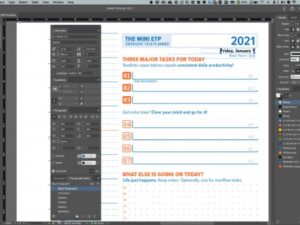
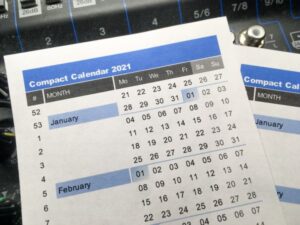


4 Comments
Tomboy is one of the more elegantly executed examples of this I’ve seen. Linux + Mono only, but a beautiful example.
——-
There is also Zim Wiki that works on Macs, Windows, Linux machines and it is like a personal desktop wiki.
I guess my question is do you still use this system, as in using a personal wiki?
Svetlana: I still use that todo-list format, but I now keep them in text files using Sublime Text projects. I no longer use a personal wiki. For managing text content, I have gravitated toward using Scrivener with folders of related documents.
Right, I forgot that you have moved over to Scrivener! And do you still use a Pickel Jar for random thoughts as in the post after this one?